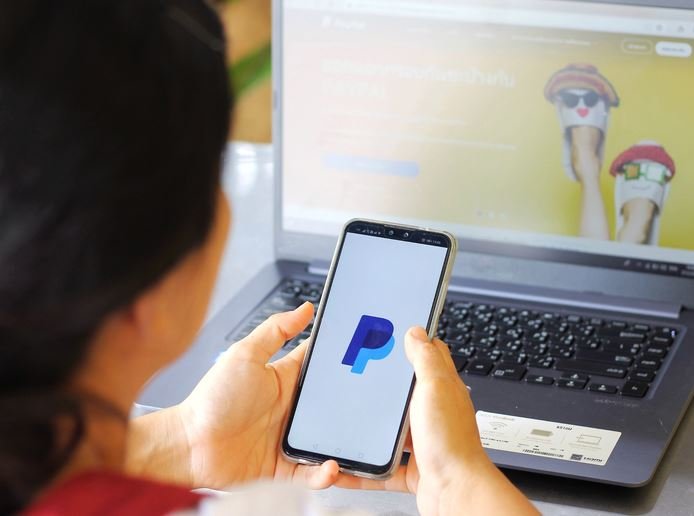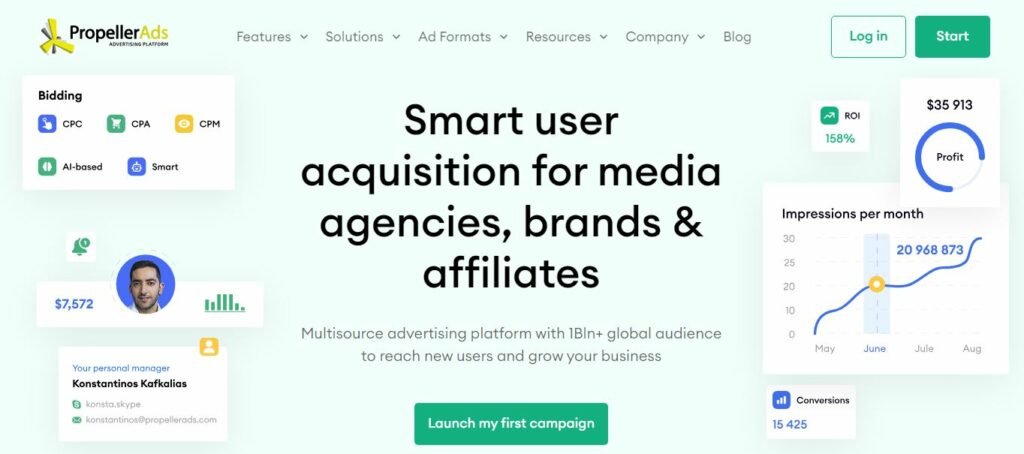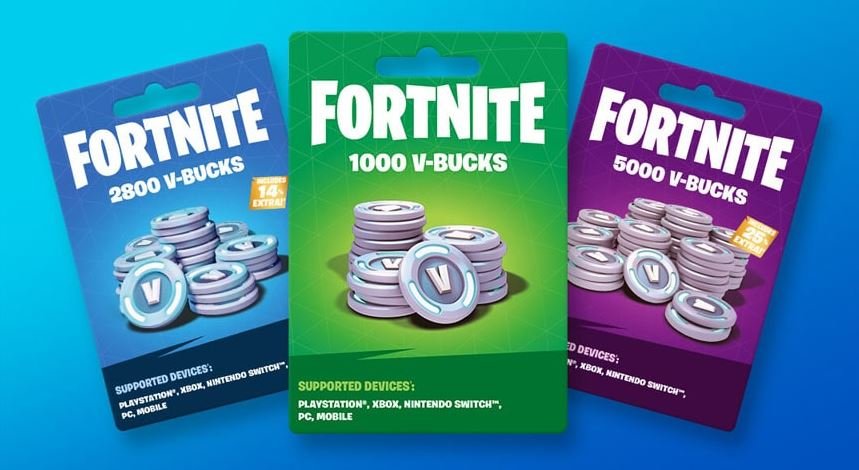Nothing beats the feeling of getting your groceries and fashion items delivered to your doorstep by the push of a button. Gift cards make it even better, but the Visa gift card doesn’t work like the Visa debit or credit card. Wondering how to use a Visa gift card on Amazon? Here’s an expo.
You must treat the Visa gift card like a debit or credit card. Click on “Accounts and lists” and then select “Your Payments”. Tab on “Add a payment method” and enter your gift card details.
Using a Visa gift card on Amazon can be tricky because Amazon doesn’t accept Visa gift cards directly, so you have to work the system. But Visa gift cards are versatile, so you can’t ditch them. This article will help you get the most out of your Visa gift card when shopping on Amazon.
What Is A Visa Gift Card?
A Visa gift card is a prepaid card used to make purchases at any store accepting Visa. You can also use them to buy items from websites accepting Visa as a payment option. You cannot reload a Visa gift card like you would with other prepaid cards.
Visa gift cards are usually available at major retailers and can be purchased with cash or a credit card. You can also get them online from sites like Amazon, GiftCardMall, and Giftcardgranny.
How To Use Your Visa Gift Card On Amazon

You can buy anything on Amazon with a Visa gift card; you just need to know how to use your card on Amazon, and you’ll get the same deals as if you were using a credit card or debit card. Here are the steps to use your Visa gift card on Amazon.
Step 1: Get Your Card Ready
The Visa gift card will not work if it hasn’t been activated. It might mean it hasn’t been activated if you didn’t get a gift receipt when you bought the gift card. Call the number at the back of the card to confirm activation.
Step 2: Check Your Card Balance
You’d want to know the exact amount on your card, especially if you’ve used it before. The activation fee may reduce your card’s value, so don’t skip this step if your card is new.
Step 3: Add Your Card To Amazon
- Go to the Amazon website on your device.
- On your computer, take the cursor to Accounts & Lists in the top right corner of the screen and click on account. If you’re using the mobile app, go to the menu and click Your Account.
- On your screen, click on Your Payments; on the app, click on Manage payment options.
- Click on Reload your balance under Amazon Gift Card.
- Click on Enter an amount from the boxes
- Enter the card balance.
- Next, click on Add a card and fill in your card details ( expiry date, card number, name, and address).
- To make a payment using the Visa gift card, choose the Visa gift card as the payment option from the list.
Can I Combine My Visa Gift Card Balances To Shop On Amazon?
You cannot combine your Visa gift card balance from different gift cards, but you can add them to Amazon Pay and use them for a single purchase. If you have two Visa gift cards worth $10 and $25, you can add them as payment methods on Amazon for a bulk sum. Reloading your Amazon account is an excellent way to use your Visa gift card balance.
Why Isn’t My Visa Gift Card Working?
If your Visa gift card isn’t responding or working, the likely reasons are that there’s no money in the card, your balance is too low for the purchase, or your card hasn’t been activated. Check your card balance and retry if you have enough money on the card.
There are different reasons your Visa gift card doesn’t work, insufficient balance is just one, and activation is another. Here are a few things to try when your Visa gift card declines.
Check Your Card Balance
You can check the balance of your Visa gift card online at the card issuer’s website using the 16-digit code on your card. The process will differ according to the website, but you’ll be required to fill in your card number, expiration date, and CVV. You can also call customer service and ask them about your balance.
Your Visa gift card is different from the Visa debit or credit card because you cannot reload it. Once you exhaust the card balance, your only option is to get another card. If you’re shopping at a store and don’t have enough balance to cover the purchase, tell the cashier to charge a certain amount from the card while you balance it with another card or cash.
Activate The Card
Until your Visa gift card is activated, it’s just plastic. You have to activate it before using it for payments, or it’ll not work. Some vendors issue a slip with activation instructions when you buy a Visa gift card from them. You’ll use the 16-digit code and the Card Verification Value (CVV) to activate the Visa gift card.
Does The Visa Gift Card Expire?
Your Visa gift card will be valid for seven years from the date of purchase. The card’s expiration date is written on the front for easy reference. If your card’s expiration date is nearing, it’s a good idea to use up the remaining balance.
Once it expires, you will not be able to use it, but you can ask the card issuer to transfer the balance to a new card or give you the balance as a check. This usually comes with a fee.
Can I Use My Visa Gift Card At The ATM?
You cannot use the Visa gift card to make cash withdrawals from an ATM or to receive cash back at a cash register because they do not have the PIN. Furthermore, card providers do not permit cards to be used on online betting sites or gambling operators or to set up automatic bill payments.
It’s a wrap on how to use a Visa gift card on Amazon, and the steps are easy. Simply add your Visa gift card as a payment method on Amazon and then place an order just as you usually would. You will see the gift card as a payment method; choose that option during checkout.