There is a software tool out there for every design you want to make to get the work done. Irrespective of your level of expertise, whether you are a beginner or an expert, you can create beautiful artworks and designs from your mobile phone or PC screen.
With more than a hundred graphic design software on the market, it can be an uphill task to select the best amongst them. Artists, designers, craftsmen, and photographers require advanced graphic design software to create stunning and attractive designs.
Most graphic designers want to get their hands on the best graphic design software for their projects. There is so much software on the market it’s hard to know what product will suit your needs. There are many options available when it comes to choosing graphic design software. You may be confused about which one to choose.
However, we have gone through different photo editing and graphic design software tools and collected enough data to give you a list of the best ten graphic design software for professionals.
Here are our recommendations for the best graphic design software. Let’s jump right in.
Best Graphic Design Software for Pros
Graphic design software is an integral part of the design process. Whether you’re a professional designer or someone just starting, some programs can suit your needs. These graphics software provide tools for various tasks, from logo and graphic design to print and web design.
When you are thinking about getting graphic design software, it is important to consider which features are available and your needs. There are many different types of graphic design software out there, but these graphic design software have the best features and are perfect for pro-designers.
1. Gravit Designer

Gravit Designer is a free, full-featured vector graphic design app that works across several platforms. Unlock the full power of your creativity using the fast and flexible tools provided to professional designers.
The minimalist design interface makes it easy to reflect on your ideas and create beautiful designs seamlessly. It works entirely in the browser, so there is no need for regular download of software updates.
The Gravit Designer PRO provides exclusive capabilities for professional workflows and additional export options. The PRO version also comes with a large library of high-quality royalty-free assets to inspire your next project.
With this graphic design software, you can create whatever you want. Making a creative branding design starts from the touch of a simple button. This tool gives you an easy learning curve coupled with an intuitive interface.
It comes with some preset parameters such as dimensional and typographic grids, color palettes, templates for web pages, and text styles that make it relatively easy for anyone to start designing. So, you don’t have to do everything from scratch on your end. You can export designs as SVG, PDF, JPG, PNG, or Gravit’s native .gvdesign format.
Another cool feature of this design tool is the option to work on your projects anywhere, anytime. Thankfully, the cloud-based technology lets you access any file or project from all your devices in real-time.
Guess what? Gravit Designer gives you all these awesome features for free. With the free version, you’re limited to exporting files up to 4k resolution; but you can upgrade to an affordable paid plan to access more features.
2. Xara Designer Pro

Xara Designer Pro is premium graphic design software for Windows and Mac that puts a vast range of creative tools at your fingertips. With this tool, you can create stunning websites, eye-catching logos, and flyers, beautiful illustrations, impressive presentations, artistic photo manipulation, fantastic business cards, etc.
Xara Designer Pro is a fully-featured graphic design suite with almost all the tools you’ll ever need to create high-quality designs. It offers a wide range of top-notch graphic design tools that make it easy to use – even for beginners and amateurs. The best part is that it doesn’t require any prior technical skills or coding knowledge to work with.
Xara Designer Pro offers an intuitive and user-friendly interface with advanced features such as transparency blends and anti-aliasing, object handling features including unlimited undo/redo levels, multi-level redo/undo, cut/copy/copy/paste, group/ungroup, and much more.
Furthermore, it offers a long list of drawing tools to create attractive illustrations and vector graphics from scratch quickly. It provides powerful photo editing capabilities to apply photo filter effects, which can be used for photo manipulation purposes.
If you are looking for a professional graphic design suite for your PC or Mac, look no further because the Xara Designer Pro will get the job done.
3. Tumult Hype 3

Tumult Hype 3 is the best graphic design software for Mac, which has been created to be used by both beginners and professionals.
It allows you to create engaging and interactive HTML5 content for websites, including a fully-featured development environment with a set of powerful tools. It also has many templates for faster development and a built-in editor for styles, animations, and transitions. In addition, it lets you add JavaScript functionality to your projects.
The application will reload documents automatically when changes are detected, allowing you to see them in real-time on your iOS device. Moreover, it can export your projects as HTML5 files and view them from any browser.
Do you know that Tumult Hype 3 has been used to create a wide range of animations for big companies like Google, Disney, and BBC?
This graphic design software gives you a wide range of resources and tools needed to create stunning HTML5 animations and designs.
If you are a pro in graphic designing, this tool will further help you develop your skills and improve your productivity. The software has many features, including symbols, bezier curves, images, text support, exported JavaScript runtime library, and fonts.
The Hype 3 is a versatile tool; you can export the work you have done into an HTML5 document to be used in browsers such as Safari 5+, Chrome 10+, Firefox 4+, Opera 11+, and IE 9+. This means that your animations can be viewed on various devices, including iPad, iPhones, Mac, and PC.
4. Adobe Illustrator CC

Adobe Illustrator is a vector representation application. It is utilized to characterize the illustrations for print and web. The most recent version, Illustrator CC, was released in October 2017.
Illustrator utilizes Wacom tablets, so it’s simple for you to make your plans, paint and draw work of art. You can change your artistic creations into vectors to send them as EPS records or PDF documents. You can likewise send out SVG documents from Adobe Illustrator CC. This product is accessible on all major working frameworks, including Windows, Linux, and Mac OS X.
You can use the Adobe Illustrator CC to create and edit logos and flyers. This application incorporates many features and apparatuses that make it simple to create basic shapes such as circles and rectangles. You can get creative with these shapes and create catchy logos and designs.
With Adobe Illustrator CC, you can even plan complete site formats with various pages by utilizing layers and masks. Likewise, you can make brilliant representations by using the liveliness highlights incorporated with this product.
Adobe Illustrator CC gives you a reliable tool for creating high-quality graphical designs with advanced tools that help you to create logos, icons, drawings, typography, and illustrations for print, web, video, and mobile devices.
While Illustrator may not be beginner-friendly for users to get acclimatized with its features and interface, its learning curve and features make it worthy for any serious artist to use.
5. GNU Image Manipulation Program (GIMP)

GIMP, an acronym for GNU Image Manipulation Program, is a popular and powerful image editing software that is completely free. This software is a reliable tool for both beginners and experts. It offers a comprehensive toolbox similar to that of Photoshop in diverse ways.
It has all the standard features you need in a design tool and is available on Windows, Mac OS X, Linux, and other operating systems. It can be expanded with plugins that add even more features and functions.
The user interface may look confusing for first-timers, but if you get used to it, you will realize how powerful it can be. Most professional graphic designers use GIMP, which has been ranked as one of the best alternatives to Adobe Photoshop.
GIMP is suitable for tasks, from retouching photos to creating original designs and artwork. It also has a full suite of painting tools, including brushes and pencils. The layers allow for sophisticated compositions, filters add special effects, and animations can be created from multiple images.
One of the great features of GIMP is that it can be used to create professional-level artwork and basic photo editing tasks. Formerly, it was considered inferior to Photoshop, but now, the narrative has changed. The only downside is that it’s not easy to learn how to use, but if you’re willing to put in the time, you can do some great things with GIMP.
If you are looking for a free or no-cost image editor, the GIMP is a great tool.
6. Blender

In recent years, Blender has emerged as one of the best graphic design software for pros. The main advantage Blender has over other graphic design tools is that it is open-source and free to use. It is a cross-platform application available for Linux, Mac, and Windows.
Blender offers a variety of advanced tools and has a built-in game engine. One of the great features is its powerful character animation that can rival any other software in the market. It has a user-friendly interface that makes it easier to learn and use, even if you are a beginner. Pros and advanced users will find it hard to resist this tool once they start using it. Due to its open-source nature, users can customize it according to their needs.
Blender is a free and open-source 3D computer graphics software tool used for creating animated films, visual effects, art, 3D printed models, motion graphics, interactive 3D applications, and computer games.
Some of the features of this software include 3D modeling, UV unwrapping, texturing, raster graphics editing, rigging and skinning, fluid and smoke simulation, particle simulation, soft body simulation, sculpting, animating, match moving, rendering, motion graphics, video editing, and compositing.
Blender has been successfully used in broadcast television (BBC natural history programs is a noteworthy example), advertising (Sony Ericsson X1), animation (Elephants Dream), scientific visualization (PLOS ONE), and feature films (Big Buck Bunny), etc.
7. Inkscape

Inkscape is a free and open-source vector graphics editor. It is used to create vector images, primarily in Scalable Vector Graphics (SVG) format. Inkscape can create other formats, such as EPS, PDF, WMF, and PNG, but they are not native. The software operates on Windows, Mac OS X, and Linux.
Inkscape uses the W3C open standard SVG (Scalable Vector Graphics) as its native format and is free and open-source software. It can export drawings to many other forms, such as PNG, JPEG, TIFF, PDF, or EPS. Some of its more notable features include alpha blending and arbitrary affine transformations.
Inkscape is written in C++ and uses the GTK+ 2 toolkit with Cairo for rendering. Additional features are implemented as extensions that can be dynamically loaded at runtime.
Inkscape has sophisticated drawing tools with capabilities comparable to Adobe Illustrator, CorelDRAW, and Xara Xtreme.
Inkscape supports many advanced SVG features (markers, clones, alpha blending, etc.), and great care is taken in designing a streamlined interface. It is very easy to edit nodes, perform complex path operations, trace bitmaps, etc.
If you are looking for one of the best graphic design software for pros, you can’t ignore Inkscape.
8. Vectr.io

Web-based graphic design software Vectr.io is not only powerful and intuitive, but it is free for all.
Vectr is a fantastic tool for giving life to all your creative ideas. The easily understandable interface allows users at any skill level to start designing immediately. This software offers elegant tools that can be understood by anyone, even a layman, in just a few minutes.
You can download it as a PDF or SVG file when you’re done creating your masterpiece. Your design work can be exported as JPG or PNG, and you can download a raster version of the graphic. In addition, you can also export the file into Google Drive or Dropbox and invite others to collaborate on the same project at the same time.
All in all, Vectr is a nifty tool that will let you start creating right away – even if you are a first-timer! This feature-rich platform gives you leverage to create everything from infographics to presentations and social media graphics without the need for any expensive software. The software is available and compatible with multiple platforms like Mac, Windows, Linux, and Chrome OS.
Vectr.io supports layers, transparency, fills, strokes, and gradients. You can import bitmap images such as JPEG or PNG photos into your vector image for use as backgrounds or objects to trace over. There are line and curve tools for drawing basic shapes and lines.
You can save your work in progress on Vectr’s free cloud storage system and then pick up where you left off on another computer or device. Your projects will also be saved locally, so it’s not a problem if you’re offline.
Overall, Vectr.io is a free, online graphic design software that allows you to easily create vector graphics. If you are frustrated by the limitations of traditional raster-based graphic design tools and long for the ability to create scalable graphics, Vectr.io is a good place to start.
9. Sketch

Sketch is a vector-based graphics editor for Mac OS, and it is used for web and user interface design. Bohemian Coding, a Dutch company, developed this software and made it exclusively for all Mac users. Sketch has a simple interface, and all its tools and features can be accessed from one window.
Even though it is built with advanced features, Sketch stands out from other graphic design software options thanks to its simplicity. This tool makes creating user interfaces, icons, and illustrations easier. You can do just about anything with this software program – including animations, icons, mockups, website designs, logos, etc.
Sketch also offers several powerful features for prototyping websites and apps. For example, you can simultaneously link screens together to create simple clickthrough demos or preview layouts on multiple devices.
Sketch’s primary goal is to streamline the workflow of web and UI designers, which it does by taking out some of the more tedious aspects of drawing vector-based graphics. One awesome feature is Sketch’s Symbols, which lets you replace multiple instances of an element with just a single symbol, dramatically reducing file size in the process.
Sketch is ideal for those looking to create designs quickly without jumping through hoops to get the job done. It has everything you need within one window, so you don’t have to search around in multiple windows or tabs. Plus, there are thousands of plugins available that you can use to enhance your experience with this tool.
10. Affinity Designer

Affinity Designer is professional graphic design software for Windows and Mac users. Asides from GIMP, Affinity Designer, is one of the best alternatives to Adobe Illustrator. With this tool, you can create vector designs, logos, illustrations, graphics, etc.
Affinity Designer comes with a user-friendly interface with a minimalistic design. The interface is easy to navigate and customizable as well. Unlike other professional graphic design software on this list, it provides a quick start option that lets you quickly start your projects.
Affinity Designer provides various tools such as pen tool, shaper tool, pixel persona, vector persona, node tool, knife tool, symmetry tool, gradient tool, exporting options, brushes, and textures, to name a few.
Affinity Designer offers an infinite canvas for working, and it also allows you to work on multiple artboards simultaneously. It also supports different file formats such as Adobe Photoshop (PSD), PDF/X-4+, SVG 1.1+ (with SVG color), and EPS/PDF/PS (RGB or CMYK+spot color), AI 10+ (CMYK+spot color), among others.
It supports complex multi-layered documents with features such as live blending modes, opacity masks, effects, image adjustments, and more. There are also a range of presets and templates built-in for different tasks, such as icon design.
There are no subscription fees; to get this software, you will have to purchase it outrightly from the Mac App Store for $49.99. That makes it an excellent choice for those on a budget or if you want to try your hand at graphic design before parting with any cash.
You can also download the free trial version to test how it works. Even if that does nothing else for you, it’s worth using your valuable time to play with its brilliant symmetry tool. This is an easy way to create complex mandalas or kaleidoscopic designs that would be tough to pull off otherwise.
Graphic design is a process that begins with an idea and culminates in a finished product. But what happens in between those two steps? That is where graphic design software comes into play. It’s not as if designers will be knocking out full-fledged pieces of artwork without using these tools.
These ten best graphic design software for pros should help to give you insight into what makes a good graphic design program. And using one might even make your work more efficient and easier than before. So are you ready to pursue your dream career as a graphic designer?
What matters is that you figure out what’s important to you and your needs as a designer. The more time you take to decide which of these items is best for you, the more time and money you save in the long run. By picking the best software for yourself, you can get the results you want without hassle.


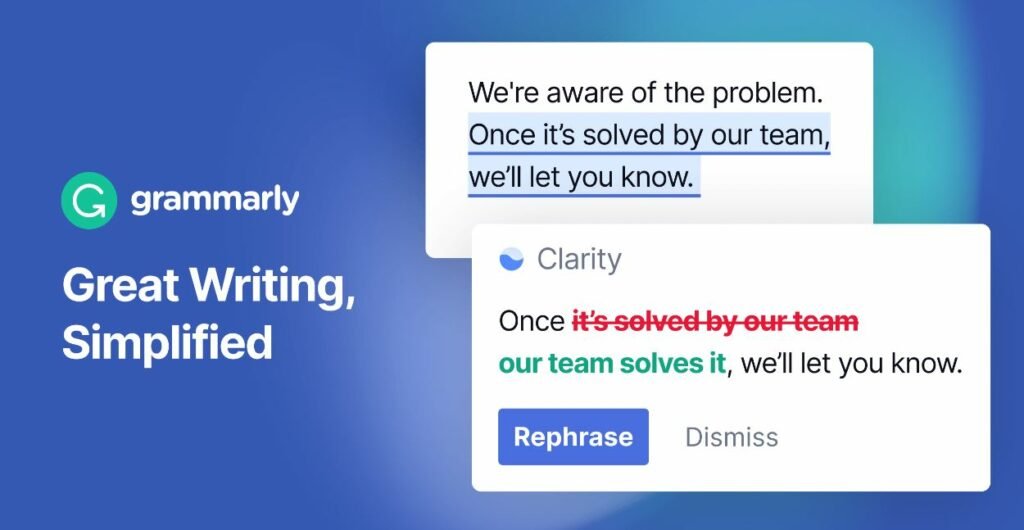

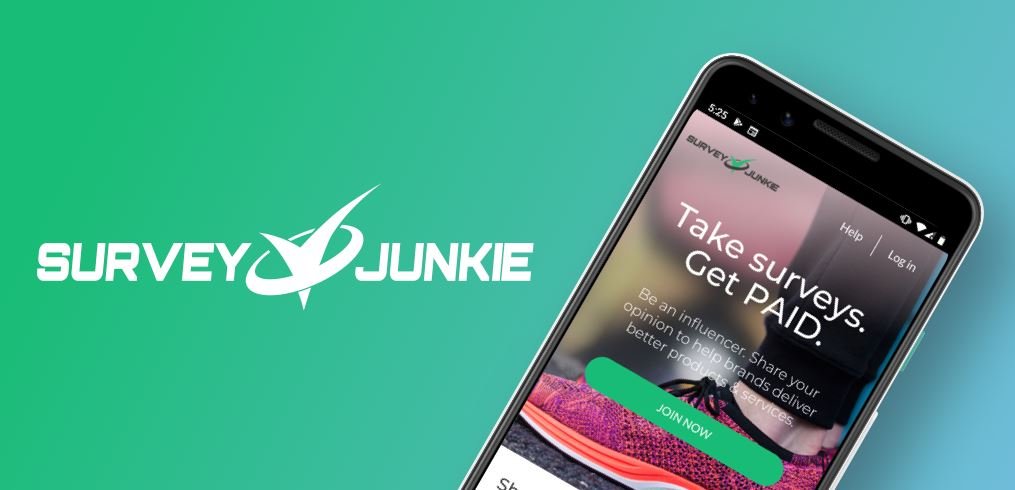
![10 Best Free Video Editors For PC [Mac & Windows]](https://incomery.com/wp-content/uploads/2024/02/10-Best-Free-Video-Editors-For-PC-Mac-Windows.jpg)

![10 Best Video Editing Apps For Smartphones [Andriod & iPhone]](https://incomery.com/wp-content/uploads/2024/02/10-Best-Video-Editing-Apps-For-Smartphones-Andriod-iPhone.jpg)
![10 Best Video Editing Software for PC [Windows & Mac]](https://incomery.com/wp-content/uploads/2024/02/10-Best-Video-Editing-Software-for-PC-Windows-Mac.jpg)