Good graphic design software can make your designing job easy, smooth, and fun. Even if you’re a beginner in graphics designing, you don’t have to spend money on Photoshop and illustrator as there are some excellent graphics software for beginners at affordable prices.
Today, Graphic designing is considered one of the most in-demand digital skills with a lucrative income. If you want to be a graphic designer, it is essential to be innovative in making creative-looking designs and illustrations.
Apart from having artistic talent, the ability to use different graphic design software and photo editing programs is mandatory. Art is one of the important aspects of our lives; we see designs and artworks almost every day on the internet, in newspapers, on billboards, and virtually everywhere in the contemporary world. Graphics is a channel through which we present information visually.
Gone are the days when we make designs with pen, pen, brush, and paint. There are varieties of tools and software available today which have simplified the graphic design process. As a beginner or amateur, you may not know how to start or which graphic design software is best for your needs, and that is why we are here to help.
This guide will show you the best ten graphic design software for beginners.
Best Graphic Design Software For Beginners
Thankfully there are lots of software available on Mac and Windows that you can use to make a great design. However, not all of them are beginner-friendly. There are several graphic design software options available to beginners. This article will focus on some of the best options for beginners.
1. Adobe Illustrator

Adobe Illustrator is the best graphic design software for newbies. Professionals use it in web designing, printing, and other design projects. Adobe Illustrator offers a variety of features that are simple to use and easy to interact with.
Apart from being user-friendly, it is compatible with both Mac and Windows PC systems. Its features include Live Paint, drawing tools, Live Trace, and multiple artboards. All the features in this software make it easy for beginners to work with vectors.
It is also possible to import different files into Adobe Illustrator from other applications. This makes it simpler for users who have worked with other applications to continue their previous work in Adobe Illustrator without recreating the design all over again.
Adobe Illustrator is the industry-standard design app that lets you capture your creative vision with shapes, color, effects, and typography. This software works across various desktop and mobile devices to create and enhance your photographs, videos, web and mobile app designs, 3D artwork, etc.
However, the biggest downside to the Adobe Illustrator is that it’s not cheap. The monthly subscription for the full version costs around £20 per month, which may be a bit pricey for some users. However, students can get up to 60% off. Also, there is a free 30-day trial version available, so you can get a feel of how the software works before purchasing it.
2. CorelDRAW Graphics Suite

One of the powerful graphic design software is the CorelDRAW Graphics Suite. This program can be used for both print designs and web designing. It provides everything you need to start, including fonts, templates, and clipart.
One of the best things I admire about this software is its simplicity. The interface is easy to use, intuitive, and non-intimidating, perfect for beginners.
It has many handy features that let you create high-quality designs quickly and efficiently. It boasts a vast collection of additional tools, such as the photo editing tool Corel PHOTO-PAINT and the website design program Corel Website Creator.
One downside of this software is that since is built with several features, which can make it sluggish at times. However, if you’re willing to put up with this minor inconvenience, you’ll find that CorelDRAW Graphics Suite offers nearly everything any beginner designer could ask for.
The CorelDRAW Graphics Suite comes with the same tools that professionals use. It allows you to create complex designs and access advanced typography tools like kerning, baseline shift, and text flow.
This software also works well with other programs, so you can easily import and export files created in other programs such as Photoshop or InDesign.
There are hundreds of video tutorials available online to help you get started on how to use and extend your knowledge of the CorelDRAW Graphics Suite.
3. Adobe Photoshop

If you’re looking for the best graphic design software for beginners, then Adobe Photoshop is one of the major programs you should try out. Photoshop’s intuitive interface and in-depth tutorials make it easy to learn and use. Moreover, the wide array of features, filters, tools, and effects available make it an excellent option not for beginners only but for experts and advanced users.
Photoshop offers a comprehensive set of photo editing tools that give you total control over your designs. Even though you are a beginner, mastering the software will not be a daunting task but can be accomplished if you commit your time to it. You can find many tutorials and instructional videos on YouTube to help you get started.
With Photoshop, you can adjust and manipulate the size, shape, and color of individual pixels in your image. You’ll also have access to a wide range of filters that allow you to add texture and effects to your images. If you want to turn your photos into works of art, this is the perfect tool.
Photoshop is the most popular image editing application. You can create new images and edit them easily. Although Photoshop is designed for professional work, it can also be used to fix and enhance the beauty of your images.
Photoshop features a layer-based system that makes it easier to edit only parts of an image without modifying other elements. Adobe Photoshop comes with many tools for correcting or enhancing digital images, it’s a one-stop-shop for all your image editing needs. Once you get the hang of how different tools work, you’ll be able to spend less time fixing your images and more time using them in your designs.
Photoshop is less expensive than most graphic design software programs, and every designer, photographer, or artist should consider investing in it. However, there are ways to get access to the software’s full features without having to pay the full price. See our guide on how to get Adobe Photoshop for free, or check out our pick of the best free photo editors.
4. Inkscape

Inkscape is a vector graphics editor that can create or edit vector graphics such as illustrations, diagrams, line arts, charts, logos, and complex paintings. Inkscape’s primary vector graphics format is Scalable Vector Graphics (SVG); however, many other formats can be imported and exported.
Inkscape uses the W3C open standard SVG (Scalable Vector Graphics) as its native format and is free and open-source software. The program is cross-platform and runs on Unix-like operating systems (including Linux), OS X 10.6 Snow Leopard, and later, Windows XP SP2 and later. Other popular formats supported by Inkscape include JPEG, PNG, TIFF, BMP, EPS, and PDF. Also, it lets save images directly as PNG, JPEG, BMP, or TIFF files or generate Web pages that include the drawing in various contexts.
Inkscape offers rich features for artists who want to create professional illustrations and artists who want to create web graphics. Inkscape supports advanced SVG features, including markers, clones, and alpha blending. Great care should be taken in designing a streamlined interface.
It is very easy to edit nodes, perform complex path operations, trace bitmaps, etc. To top it off, Inkscape provides a powerful interface for creating designs from scratch.
Besides its basic vector drawing tools like pen tool and bezier curve tool, it also offers advanced tools like spiro curves and calligraphy pens that most free vector editors will not find. The calligraphy pen allows you to draw calligraphic lines by simulating fountain pen ink flow.
5. Pixlr

Pixlr is an online graphic design app for beginners. It allows you to create, edit and retouch images. It is also available as a desktop application for Mac and a smartphone app for iOS and Android.
The interface is very similar to Photoshop and comes with many tools and effects to choose from. It’s great for newbies who want to learn to use layers, masks, filters, and other Photoshop features.
Like Photoshop, Pixlr has different editing modes suited for different tasks. You have ‘Pixlr Editor’, which is similar to Photoshop as it has layers and masks. Also, there’s Pixlr Express which is more like Instagram because it lets you add effects and filters without the need for layers or anything like that.
Additionally, Pixlr O-Matic allows you to apply effects and overlays with just one click. Finally, the Pixlr Mobile is built for mobile devices running iOS or Android.
Pixlr is described by many as a free online photo editor that allows you quickly rotate, crop, and fine-tune any picture of your choice. You can use the brush or pencil to create various colors and brush strokes.
To start creating, simply open the Pixlr editor and choose an image from your computer, or grab one directly from the web. You can then modify and enhance your image using any wide range of tools available, including filters, effects, and text overlays.
6. PicMonkey

If you’re just starting, a simple software like PicMonkey will help you take your baby steps into graphic design. PicMonkey is a web-based tool that lets you edit your pictures from the comfort of your browser.
With tons of features to play around with, you can create amazing graphics and designs for your website or business. The software offers basic photo editing tools like effects, textures, touch-ups, and frames. Apart from these features, it also lets you add text and graphics to your images.
It has a simple interface that makes it easy to find tools and add text. You can see all the available tools on the left side of the screen, including your pictures and overlays. The toolbox is located on the right side of the screen and includes shapes, stickers, and icons.
PicMonkey allows you to upload photos from your computer or import them directly from Facebook or Picasa. You can even upload photos in bulk using its zip uploader feature. If you are looking for royalty-free stock images, PicMonkey has got you covered with its huge collection of stock photographs.
With all these awesome features, PicMonkey also offers a built-in social network where you can share and get inspiration from other artists.
PicMonkey also has a paid version, but it’s unnecessary for beginners. Its basic features are enough for anyone to easily get familiar with graphic design in no distant time. If you have no idea where to start for graphic design, the “Design” section of PicMonkey is a great place to start. It provides you with materials, ideas, and guidance on creating your designs.
7. Vectr.io

Vectr.io is a free graphics editing tool that can be used on your browser, desktop, or mobile app. It is a simple yet powerful graphic design software that allows you to create beautiful illustrations and designs. The app covers all the important features required for a basic image editing project.
The user interface of the Vectr software is similar to Adobe Illustrator, so even if you are a beginner, you will find it easy to use this app. You can access your projects from anywhere using their cloud storage feature.
This app offers advanced features like layer blending modes, image filters, node editing, etc. You can also export your work in PDF and SVG formats or share it on social media platforms with just one click.
Vectr is free graphic design software for Windows, Mac, and Linux using an intuitive UI. With Vectr, you can easily manipulate each object on your artboard by either selecting one or multiple elements. You can change their size, position, rotation, or full color with just a few clicks. You can also bring your photos from Facebook or Instagram to create designs that tell a story. You can also create stunning vector art like logos, icons, banners, website mockups, etc.
Vectr is great for print and web designs: you can export your work as PNG or SVG files for print projects like flyers and posters; you can also upload them directly to social media.
8. Affinity Designer

It was developed by Serif Europe and first released in 2014. Affinity Designer features a live-tiling view mode, where you can see how your artwork will tile seamlessly. However, Affinity apart from other similar tools is its performance and stability.
Affinity Designer has everything you need for working with vectors, raster images, and text. It’s a strong contender in this list of best overall graphic design software for beginners.
Affinity Designer is a powerful tool available on Mac, Windows, and iOS. It offers many of the same features as Adobe Illustrator but without any monthly fee. It also has several tools that make it easier to get started than an illustrator.
Affinity Designer has a great workflow interface and comes with many wonderful tutorials (both video and written) to help you get started. It is widely regarded as the best alternative to illustrator. Many people do not think that it is an alternative but a better version of illustrator. To be frank, I also greet with their views.
When you are working on such large files with hundreds of layers, your software should be able to handle it without slowing down. Affinity does exactly that for you. It stays stable and fluid throughout your work process and does not let you down when you need it the most.
Finally, Affinity Designer provides you with an intuitive user interface, making things easier for beginners. Affinity designer also has a learning curve similar to that of Adobe illustrator.
9. Canva

For many reasons, Canva is great graphic design software for beginners. It has a drag-and-drop interface, so you don’t need a background in design to create something beautiful. Canva has thousands of pre-made templates and a library of more than 1 million images, graphics, and illustrations that you can use on your projects.
If you want to use clip art or stock photos, you can get those from within Canva, too, as they have access to millions of free ones. Even if you prefer to upload your custom photos, you can do that.
With this software, you can create everything from business cards, logos, artwork, and presentations to birthday invitations. You can also edit photos and make collages. Whatever you want to create, Canva has the tools a beginner needs to create amazing designs for their projects.
You can download your designs as PNG or JPG or share them on social media using their URL. It also has a premium version that unlocks more features, but the free version has plenty for beginners.
If you’re just starting in design, this is the perfect place to start. You can use it for free or purchase a Canva Pro account that allows you to download your designs as SVG files, which is great for taking them straight to print.
It’s also got a huge library of templates and images that you can drag and drop into your project, making it a simple way to quickly create beautiful graphics. It’s also an extremely helpful ‘design school’ area on its website that will teach you everything from typography to color theory (for those who want to improve your skills).
10. Lucidpress

Lucidpress is the brand templating platform anyone can master. With a powerfully intuitive editor, it’s never been easier to impress your audience and yourself. It removes the learning curve of traditional layout and design software while integrating seamlessly with the other tools you use.
Lucidpress lets you design professional-looking, creative and on-brand content for any purpose. Their award-winning drag-and-drop editor gives you flexibility over your brand content to focus on what matters most to your business.
Lucidpress has the power to turn anyone into a designer. You’ll get access to thousands of free templates and images, so you can start creating right away. You can create beautiful graphics that turn heads and stop scrolls with this photo editor — irrespective of your skill level.
With Lucidpress, you can create multi-page documents like brochures and lookbooks or single-page documents like posters, flyers, and invitations. Getting started with Lucidpress is easy: pick the document size, choose a professionally designed template to customize, or start from scratch. After that, it’s a simple thing of dragging and dropping in text and photos to get your project underway.
The tools in Lucidpress are not only easy for a caveman to use but powerful enough to make you create a marketing empire. Whether you’re an entrepreneur who wants to design professional images and business cards, or a teacher who wants to make beautiful study and educational materials, Lucidpress has covered you.
Which graphic designing software is the best for beginners? People who are just starting in graphic design probably don’t know much about the industry. That’s fine, and it can be intimidating to make your way around. However, it can also be a little puzzling if you are just beginning to learn how to use graphic design software for the first time.
If you’re a beginner looking for the right graphic design software, you’re likely overwhelmed by the selection available. Thankfully, there are plenty of great graphic design software options that can help you. We’ve listed them above and rate them by their quality and overall affordability. The only thing left to do is evaluate if any of these programs meet your needs. Give them a try today and make something wonderful!
For those new designers who are entering the field, I’ve compiled a list of the ten best graphic design software for beginners with tips on how you can use them effectively. We hope you found this article helpful.
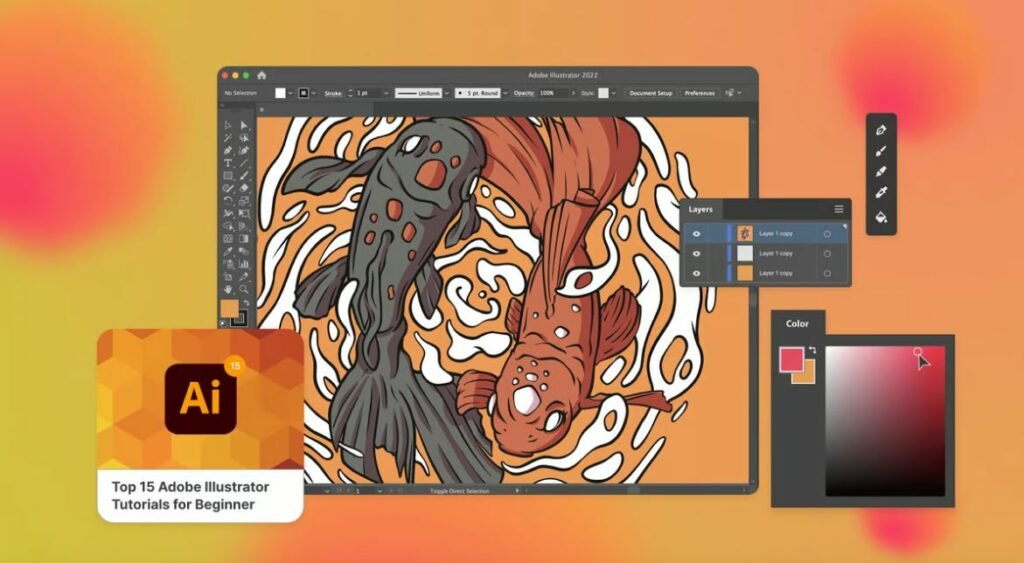
![10 Best Video Editing Apps For Smartphones [Andriod & iPhone]](https://incomery.com/wp-content/uploads/2024/02/10-Best-Video-Editing-Apps-For-Smartphones-Andriod-iPhone.jpg)
![10 Best Free Screen Recorder For PC [Windows + Mac]](https://incomery.com/wp-content/uploads/2024/02/10-Best-Free-Screen-Recorder-For-PC-Windows-Mac.jpg)

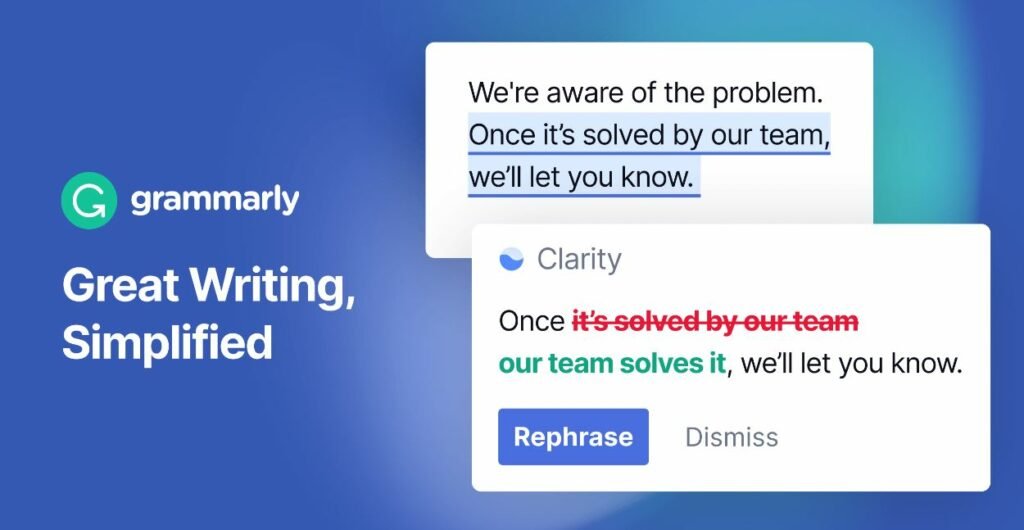

![10 Best Video Editing Software for PC [Windows & Mac]](https://incomery.com/wp-content/uploads/2024/02/10-Best-Video-Editing-Software-for-PC-Windows-Mac.jpg)
![10 Best Free Photo Editor for Mobile [IOS & Android]](https://incomery.com/wp-content/uploads/2024/02/10-Best-Free-Photo-Editor-for-Mobile-IOS-Android.jpg)
