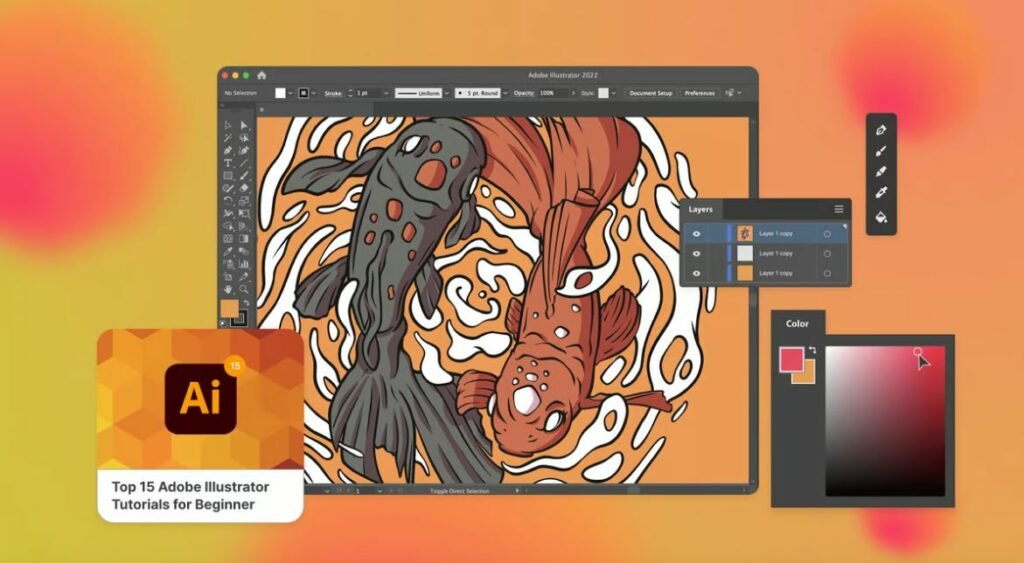Are you a video editing geek? There’s no shame in that. After all, video is the most dynamic and engaging content on the web. It’s not surprising that there are so many great video-making and editing software on the market.
The video editing software market has exploded in the past few years. As more people start producing podcasts, YouTube videos, and digital content, it has become important for them to improve the quality of their content.
When it comes to editing and producing videos, many people don’t want to go through the hassle of learning complicated software like Adobe Premiere and Final Cut. They want simple video editing software that is easy to use. Luckily for them, there are many video editing software options available today. The choice becomes more challenging when looking for the best video editor for Windows or Mac PCs.
Programs like Adobe Premiere and Final Cut Pro have made it possible for anyone to create a Hollywood-quality movie on their computer. But these apps can also be extremely expensive, which makes choosing an alternative difficult.
If you’re looking for a cheaper way to improve your video, getting a good video editor should be your top priority. With lots of video editors out there, including free and premium ones, some individuals will find it difficult to get good software.
Whether your focus is business video marketing or something more personal, I have compiled the list of the ten best video editors for PC. Let’s get started!
10 Best Video Editing Software for PC
With so many video editing software on the market today, it can be overwhelming to find the right one that fits your needs. There are several factors to keep in mind when looking for a new video editing program including cost, features, and compatibility. However, if you’re looking to create professional videos, let me point you in the right direction with 10 of my favorite video editing software picks.
1. Adobe Premiere Element
Adobe Premiere Element is software that remains the most common video software used by editors. It is the brainchild of Adobe, the company that made the Premiere Pro, and lots of video editing specialists designed the software.
This deluxe video editing software is divided into three modes to accommodate different skill levels and requirements. It can be used to stitch together any number of video projects, from fast showreels to music videos and more.
The app actively teaches you how to edit by incorporating its tutorials into the program itself rather than storing them on YouTube or some other part of the internet for later reference. Much of Elements’ value comes from the fact that it is a premium tool, and you can learn the fundamentals of video editing in a few days, even without prior experience.
Adobe Premiere Element also provides some basic video editing tools like rotating, cropping and adjusting the contrast and brightness. You can also add interesting elements like titles, music, or narration to your video.
Additionally, the strong expert mode, which leaves you to get on with your work and a slew of transitions and graphics, is included in the package. However, there is no support for 8K or 360-degree video.
Overall, the Adobe Premiere Element is a complete tool for creating professional-quality videos. This tool lets you share your work with family and friends on DVD, the web, and other popular devices.
2. Apple Final Cut Pro X

Compared to other video editors, Apple Final Cut Pro X is a powerful video editor that offers professional-level functionality for an extremely low one-time cost. As a bonus, it maintains a simple user interface, as you would expect from Apple.
The timeline editing method isn’t standard, which can take some getting used to. Still, once you get used to it, you’ll enjoy a faster workflow without compromising features and functionality.
This program can handle everything from 4K and HDR editing to 360-degree video manipulation. This is accomplished quickly, and with a lot of power, so it will make full use of a more powerful hardware configuration.
Apple Final Cut Pro X is an amazing video editing application for Mac OS X users. It offers a wide range of powerful post-production tools that beginners and professionals can use. If you are searching for the best free alternative to Adobe Premiere Pro, this is the best option.
Apple has a center where new users get educational materials and training to get up and running quickly.
3. CyberLink PowerDirector 19

For a reasonable price, PowerDirector is a suitable program for both newbie and professional editors. It has all the tools you’ll need to fine-tune your film, and it is easy to learn and use. If you choose, you can purchase the software outright.
Recently, the company updated its package offering, cleaning up certain user interface components and adding new features that make it easier to auto-pick objects in the frame. There are versions of this software available for both PC and Mac computers. However, the latter is still catching up in some capabilities compared to the former.
The software offers extensive video support, and it is capable of processing 4K video, 360-degree footage, and other types of material with ease.
In addition, we enjoy that it gives you the option of either having complete control over your movie, editing it step by step, or using the ‘auto video’ creator mode, which takes care of the majority of the hard work for you. You’ll still be able to use the amazingly huge selection of tools and capabilities to fine-tune your finished creation, regardless of whatever choice you choose.
4. HitFilm Express

HitFilm Express is not the only video editing software out there but recently, this tool has gained a lot of popularity. We thought it deserves to be included in our list of the best video editing software for PC.
Purchased by Adobe, HitFilm Express is a great, free video editor for beginners learning to make videos and professional filmmakers who want to create their projects and share them with the world.
It features over 50 visual effects and over 200 audio effects. HitFilm Express also has over 200 different transitions between shots, including wipes and fades. This video editing software can also add titles, change colors, and make other changes.
Features
- An auto-stabilizer to make shaky footage look smooth.
- An adaptive trimmer lets you re-trim your clips after adding them to the timeline.
- Professional-grade video editing with motion tracking, color pickers, and cropping tools.
- Unlimited video and audio timeline-track creation.
- Composite shot enhancements that allow you to animate two separate shots together for surreal video effects.
- Audio mixer for fine-tuning sound for professional-quality output.
- Ability to copy a group of attributes from one clip and apply them directly to another or a whole project.
- Various transition options, such as push, zoom and dissolve.
5. Apple iMovie

If you’re just starting with video editing and don’t have the time or patience to learn how to use video editing software, then iMovie is an excellent choice.
You can utilize the Trailers mode, based on a set of templates, to simply add clips in the correct places and let iMovie do the rest. This can help with everything from color balancing between clips to adding audio and even transitions.
Apple iMovie is the ultimate Mac video app for novice filmmakers, combining professional trailers and themes, abundant special effects, and an easy-to-learn interface. Version 10.1 added 4K editing and sharing and extended handling to video shot at 1080p and 60 fps. Recent updates tweaked the interface and added Touch Bar support for the latest MacBooks.
For those who want greater control over their video editing workflow, you can switch to iMovie’s more professional Movie timeline option. Using iCloud, you may bounce between Apple devices to edit in 4K and HDR footage.
6. Lightworks

Lightworks is a professional video editor for PC. Its simple drag-and-drop feature can quickly and easily edit your videos and add effects to them. It has many features such as trimming, splitting, and joining videos, adding multiple audio tracks to the video, and changing the color tones of the video. The best part of this software is that it is free to download and use.
Video editing is a very hectic task nowadays, as we have lots of pictures and videos saved on our devices that we want to edit and share. However, most of us don’t have the proper software to do this job smoothly. So, we are always on the lookout for good software that can help us edit our videos easily without any complex steps or thinking hard about it.
Lightworks is a video editing software developed by an experienced team of coders. It has a user-friendly interface so that you don’t have to worry about any difficulties you will face while using it. This program can be used for both basic and advanced level users. With ease, you can adjust its settings according to the type of devices you are working on, such as a laptop, smartphone, or tablet.
Features
- Easy sharing of videos, with fast export to YouTube, Vimeo, Facebook, and Instagram.
- Speed optimization, letting you continue to edit while importing new content.
- Real-time team project sharing with full control over which user has editing access.
- High-quality, simple trim functions for fast and precise video editing.
- Support for a wide range of video formats.
- Multicam editing for syncing clips from multiple cameras.
7. Corel VideoStudio Ultimate

VideoStudio is one of the few editing software that, at the time of writing, supports 360-degree video editing. Despite being confusingly sold in two distinct editions (Pro and Ultimate), it’s not far-fetched why anyone would not want to use the Pro version.
VideoStudio is simple to use; it has a website and forum filled with lots of helpful hints and instructions. This is a testament that its developer Corel, has been a major player in the creative software market for many years with its Draw and Painter apps. The innovation of Corel reflects in VideoStudio, as this software allows you to paint directly onto the video timeline, record your brush strokes to build up a picture over time, or import an existing still image to paint over.
In addition, it features 3D titles, improved color grading, improved video stabilization, and Multicam editing for up to six cameras. The major downside of this video software is that it does not offer categorization and organization of your clips collection beyond a basic level, which is something you will find in other video editing apps.
Beyond that, however, it’s a fantastic pick for the newbie video editor to experiment with.
8. VideoPad

VideoPad is one of the best video editors for PC that offers a comprehensive set of features and tools to help you create your home movies. On top of all the basic features, VideoPad includes a wide range of advanced tools that allow you to make high-quality videos.
With this software, you can import video clips from your hard disk, camera, or camcorder and add text to your videos. You can also use this free video editor to combine several clips into one (with transitions), add effects and stabilize shaky recordings.
VideoPad supports a wide range of audio formats and allows you to upload directly to YouTube. It also allows you to easily add subtitles and closed captions to your videos. If you like, you can export your films in HD quality.
Features
- Double built-in screen (one to preview selected clips, one to preview complete sequence) for easy and intuitive editing.
- Social media sharing and publishing tools to share videos online instantly.
- A large library of video transitions and visual effects to customize videos.
- Exporting presets to easily create video files optimized for specific platforms—such as Facebook and YouTube—and post them directly from within the software.
- Video optimization tools, such as stabilization.
9. Shotcut

Shotcut is a free, open-source, cross-platform video editor for Windows, Mac, and Linux. It supports many audio and video formats via FFmpeg and screen, including the most commonly used formats.
This software is ideal for people who work with digital video regularly, especially when you don’t need all the features that come with high-end editing software such as Adobe Premiere Pro or Sony Vegas Pro.
Shotcut works smoothly on Windows operating systems, but it works well on Mac OS X. The interface is easy to use and is also rich in functionality. Shotcut has everything a basic video editor needs: cut, copy & paste, multiple tracks, transitions, etc.
If you’re looking for something simple yet efficient to make your home movies look better than ever before, Shotcut should be your first choice.
It also supports various formats, including FFmpeg, 4K, ProRes, and DNxHD. It is noteworthy to know that Shotcut was primarily designed for Linux, so some other operating systems may find the interface weird. Despite this, it remains a top-notch video editor for PC.
10. DaVinci Resolve

I remember watching a movie once, and there was that scene when I knew the editor had used some special software. The cut was perfect; it moved from one image to another and made me gasp.
What’s the name? DaVinci Resolve.
This video editing software is just perfect for those who love video editing and cinematography and those who are passionate about the whole process of making movies. It has many features that will make you more efficient when working on your next masterpiece.
And the best part is that it’s available at an affordable price. So, what are you waiting for?
Take a peek at DaVinci Resolve right now!
Features
- A dedicated trim interface gives you the ability to edit in minute detail.
- Intelligent auto-editing that syncs audio and video clips for you.
- High-quality motion estimation speed changes and frame rate conversions to easily and realistically speed up or slow down clips.
- Built-in tools for picture-in-picture effects, retiming, stabilization, dynamic zoom, text, and audio
- Dual timeline for quick navigation, cutting, and trimming.
- Facial recognition detects faces in your clips and automatically creates bins based on the people in each shot.
If you are looking for the best video editor for PC, then here is a list of the ten best. And there are many other utilities that you can use to edit videos. There are also video software tools for creating 3D animations and 3D characters, scenes, and backgrounds.
Video editing software is easy to use to learn but difficult to master scale. Video editing is one of the most complicated tasks on a PC which needs a lot of space and memory to create and edit a video. You should have strong knowledge of video editing to choose the perfect video editing software for PC.
Videos are the best way to get across a message, idea, or emotion and attract people to your website or blog. Some videos on YouTube gain more than 2 million views every day and have over 6 million daily active users. Why? Because your audience craves visual information. The more dynamic, visually appealing, and relevant your videos are, the more your audience will pay attention. People want a video that engages them and makes them want to watch them again.
This article will give you an overview of where to find video software for your computer and what features are available for different types of users. There are many choices on the market, and it’s very easy to get overwhelmed. Hopefully, we can save you from making a costly mistake when making your purchase decision. As new software packages come on the market, we’ll update our reviews so that you can have the latest information.



![10 Best Video Editing Apps For Smartphones [Andriod & iPhone]](https://incomery.com/wp-content/uploads/2024/02/10-Best-Video-Editing-Apps-For-Smartphones-Andriod-iPhone.jpg)
![10 Best Free Screen Recorder For PC [Windows + Mac]](https://incomery.com/wp-content/uploads/2024/02/10-Best-Free-Screen-Recorder-For-PC-Windows-Mac.jpg)
![10 Best Free Photo Editor for Mobile [IOS & Android]](https://incomery.com/wp-content/uploads/2024/02/10-Best-Free-Photo-Editor-for-Mobile-IOS-Android.jpg)

![10 Best Free Video Editors For PC [Mac & Windows]](https://incomery.com/wp-content/uploads/2024/02/10-Best-Free-Video-Editors-For-PC-Mac-Windows.jpg)