Facebook is a huge traffic source; content creators and business owners often leverage Facebook to excel in their fields. With 2.91 billion active users as of 2021, Facebook is a fantastic alternative for people who can’t afford to run paid ads on big websites and blogs.
Facebook allows users to create groups and pages on its platform, but the level of interaction on each is different. A Facebook page is usually created by an individual or business to offer their audience a chance to interact better with them. A business’s Facebook page typically showcases its products, and its customers can send them direct messages via the page.
On the other hand, A Facebook group is a community for people with a common interest, which can be considered a niche. There are lots of Facebook groups in various niches. Some Facebook groups have members to the tune of 500,000. The larger the group is, the higher the interaction as well. This article will give you a thorough guide on finding large Facebook groups for any niche.
How Do I Find Large Groups On Facebook?

Finding a large Facebook group may not always be easy, but it’s possible. The issue with large Facebook groups is the administrators and moderators can’t control what the participants put out there. As an admin, you are supposed to filter the posts on the group, but as the group grows, much spam content may get past you.
Spam content is against Facebook community rules, so most large facebook groups get banned or restricted. Nevertheless, there are large Facebook groups, and we’ll help you find them.
How Do You Find A Niche Group On Facebook?
To find a Facebook group in your preferred niche;
- In your search bar, type in the niche keyword, e.g., health.
- Scroll down to “see results” and click on it.
- You should see a list of groups with the member count relating to the niche.
- Click on “join.”
Facebook typically filters your search results based on the niche word you used. A longtail niche word like “health benefits” will give you different results.
Alternatively, use the Facebook discover feature. The Facebook algorithm suggests friends, pages, and groups you might be interested in the “discover” area. Technically, this is possible because Facebook has access to your data.
- Go to the “discover” area and browse through the suggestions.
- Click and join any group of your choice.
If you own a business you want to promote on Facebook, you must target an audience that’ll be interested in your products. Although you can find an audience without creating or joining a Facebook group, targeting a group is very effective.
A Facebook group is a community of people with a common interest; you can do so much with a large Facebook group interested in your niche. If you’re into skincare, you are almost sure there’s a Facebook group with passionate people about their skin’s health.
How Do I Find Groups To Join On Facebook?
If you want to join a Facebook group:
- Click on the group icon in the menu. The list of groups you already belong to will pop up.
- Go to the search bar and type in the name of the group you want to join.
- When it comes up, click on join. It’s not always that easy when you don’t know the group’s name you want. In this case, you’ll use the discover feature, where Facebook recommends groups you could join based on your interests.
How Do I Find Large Facebook Groups By Location?

When you search for a group on Facebook’s “discover” area, the search results depend on your interests. Facebook uses information such as friends, places visited, and locations to recommend the groups you might be interested in. If you turn off the location feature on your device and search, the results might be different.
So to find a group peculiar to your location;
- Turn on the location feature on your device.
- Go to the “discover: are on the app
- Browse through the options until you find a group large enough for what you want.
How Do I Connect With My Niche Audience On Facebook?
Every niche has a potential audience; you have to find and engage them. It becomes crucial to interact with your audience if you own a business. If you lose your audience, you lose sales. Below are tips to help you connect with your niche audience on Facebook.
Find Your Audience
Thanks to the audience optimization feature on Facebook, you can ensure your posts get to the right people. This feature typically limits specific demographics from seeing a particular post. That way, your posts get to the audience that will engage them.
Create Content For Your Audience
You’d want to relate with your niche audience and speak their language. Some Facebook groups have words that are peculiar to them. For instance, in skincare, some words are popular among that audience. You could use Google to search for terms popular in that niche. You could use an online slang dictionary as well. Create the content in that niche and throw in those words.
Another way to do this is to find out how your competitors relate to their audience. Please pay attention to their slang and apply them to your audience. That way, you’re interacting and keeping them interested. It’ll register clearly what your brand is about.
Support Their Social Stand
Your audience has beliefs and views on several subjects. Taking stands with them on an issue is one great way you can earn their trust. Make posts centered on the subject; they’ll love that. Note that you shouldn’t go against your personal belief or stand in doing this. Your audience may see through the deception, which isn’t suitable for your brand.
How Do I Get Members In A Facebook Niche Group?
If you’ve chosen a niche for your group, the next thing is to create one. Creating a Facebook group is super easy, but growing it would require skills. We’ve put together a few tips to help you grow your niche group on Facebook.
Invite your Facebook friends
The first thing you want to do is invite people on Facebook to your group. For a niche group, you don’t need everyone there, just people who would be interested in what the group is for. Or you could send the invites to everyone you know on Facebook. Interested persons would join. If you belong to a Facebook group similar to the one you’ve created, invite your group members.
Promote Your Group
You need more people to find your Facebook group right, then promote it. If you’re on Twitter or Instagram, share your Facebook group link with your followers, so they join your group.
An email list is another excellent way to promote your Facebook group. Send emails to your friends with your group link in them. It’ll be a lot easier if you already have an email list. But it would be best if you convinced them that joining the group is worth it. Tell them what the group is about; remember, you’re building a niche group. Everyone must share a common interest.
Create Good Content
It’s one thing to invite people to your group; it’s another thing to retain them. Quality, educating, and engaging content will keep the group members. To grow your group, you should never stop writing content. As an administrator of the group, the content you create is important because the other members can only follow how you lead. Good content attracts good engagement; the algorithm will automatically connect you with more people with an interest in that niche.
Interact With The Members
You could start a challenge in the group, so everyone engages. Some group admins start an introduction challenge where memes take turns to introduce themselves. From there, you’ll get to know the group members. If you get this right, they’ll invite more people to join the group.
Facebook is an affluent community for interrelations. You could establish profitable relationships simply by joining a Facebook group. Whether you want a niche Facebook group for your small business or you want a community of people on Facebook with the same interests as you, this article has given you everything you need to get started.



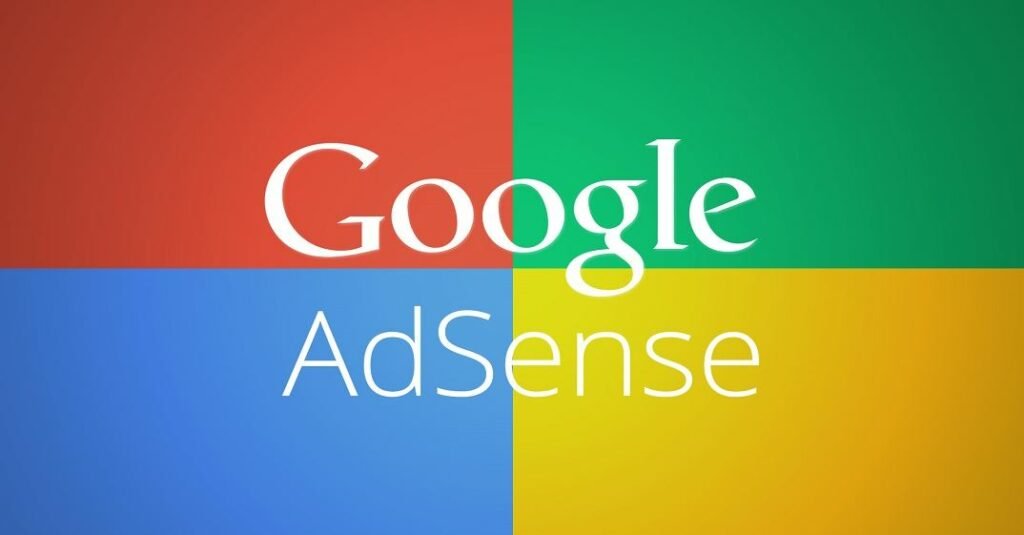
![20 Best Affiliate Programs for Beginners [$100/Sale, No Website Required]](https://incomery.com/wp-content/uploads/2024/02/20-Best-Affiliate-Programs-for-Beginners-100Sale-No-Website-Required.jpg)



