Mobile devices have become indispensable in our daily lives. Therefore, we’ve decided to put together this list to help users find the best video editor apps for Android and IOS.
When it comes to video editing, the smartphone is a must-have. Nowadays, we all shoot videos on our smartphones and share them online or via social networking sites. It’s not hard to understand why taking videos with a phone is awesomely easy, and uploading professional videos to platforms like Instagram, TikTok, and YouTube can be done with a smartphone.
However, there are lots of different video editors for smartphones out there, some of them either have limited features or require a monthly subscription. We’ve compiled some of the best video editors that are affordable and good for pros and beginners.
If you’re looking for a good app to edit videos for Youtube, Instagram, TikTok, or your Vlog, these are the best ones right now.
1. Quik

I’ve been using Quik to edit videos on my Android phone for a few years, and it has worked out well. It has a simple but powerful set of functions that can be easily accessed with a tap or two, so you don’t have to spend much time learning how to use it.
It also comes with a good range of filters and effects, including a feature where you can have music playing in the background. You can also adjust the volume of your voice and music separately.
I bought it for $4.99, and I think it is worth the money because if you ever need to make a quick video for Instagram and TikTok, then Quik is perfect for the job.
If you have a GoPro or any footage you want to edit on your mobile phone, Quik is the way to go. Quik is a free video editor that will automatically analyze your footage and edit it into a great video with as little work as possible. Let me show you how it works.
Quik’s auto edit feature will almost do all the work for you! You don’t have to be a professional video editor to use this app, and it’s so simple that anyone can use it.
To start editing a new video, swipe up from the bottom of the camera app and select what type of media you want to use from the list on the left. If you have one connected by Bluetooth or WiFi, this can be photos and videos from your camera roll or content from a GoPro camera or upload media that are stored in your phone Gallery.
Once you’ve selected everything, you’ll see thumbnails of all your media on the screen where you can preview them before selecting them for your montage. When you’re ready, tap “select” in the bottom right corner and watch Quik do its magic!
2. Filmic Pro

Filmic Pro is our second top pick for the best video editor for mobile (IOS). It’s probably the most expensive app on this list, but it’s also the most powerful video editor for iPhone and iPad.
The latest version of Filmic Pro adds many useful features while keeping the interface clean and easy to use. Some of our favorite tools include focus peaking for perfecting your manual focus, zebra stripes for correctly exposing your shot, and various manual adjustments like ISO, shutter speed, white balance, and aspect ratio.
The app also offers up to 4K resolution at 60 frames per second (fps), though you can go up to 30 fps at higher resolutions like 2.7K and 4K.
We love Filmic Pro because it has a free companion app called DoubleTake that lets you record from both the front and rear cameras at once so you can interview someone and capture their reaction in the same shot.
All in all, if you’re willing to spend $14.99 on an iOS video editing app, Filmic Pro is one of the best options currently available.
3. PowerDirector

PowerDirector is one of the best video editing apps for Android, and it is fully featured, powerful, and well worth the money.
The UI is a little confusing at first, but it becomes straightforward to use once you get the hang of it. Many features and options make this app stand out from others in the market.
It has an excellent trim function, which lets you quickly edit your clips. It also comes with many additional features like slow motion, transitions, split-screen, and many more.
The app is entirely free to use with some in-app purchases for extra features.
PowerDirector is the best video editor app with powerful multiple track timeline video editing, effects, slow motion, reverse video, and more! This easy video editor lets you create voiceovers & action movie effects using the chroma key.
You don’t have to worry about expensive and bulky editing systems, because you can edit videos right on your phone! PowerDirector is also equipped with advanced editing tools like video stabilization and chroma key features that allow users to create professional videos in just minutes. You can even use it to add special effects and filters or do color correction in your video.
This powerful video editing app allows you to choose from over 300 effects and transitions. You can also customize your text captions & overlays and insert them into the timeline and apply motion effects to photos and overlay effects to video clips.
This powerful video editing app also allows users to create reversed ‘backward’ clips and use slow-motion effects on their videos. With this app, you don’t need a PC to create professional videos.
4. Movavi Video Editor

Movavi Video Editor is the best video editor for Android and iOS. The app offers a simple yet efficient interface that allows you to edit your videos without much hassle.
This video editor app is rated 4.6 out of 5 stars and is one of the most famous apps in this category. It allows users to edit videos as they like, add transitions and filters, apply effects, and much more.
You can use various options to make your videos more enjoyable, including filters, effects, animated transitions, stickers, and many more. You can also add audio tracks to your videos or even record your voiceover for the video.
Movavi Video Editor is the easiest video editing tool for Android, iPhone, and iPad. You can edit videos taken from your phone or camera in just a few minutes.
The app also allows you to share your videos on social media platforms like YouTube, Facebook, and Instagram. With Movavi Video Editor, you can create a cool movie from your photos and video clips.
This video editing app features simple tools for adding transitions between clips and applying visual effects. It also has a rich collection of background music to choose from, so you can easily add audio to your video.
5. Videorama

Videorama is a video editing app for Android phones and tablets that has some great features. It’s an ideal app for creating movies, tutorials, or promotional videos. The app is only available for Android as of now but if you have an Android smartphone, this is the best thing to happen to you
The app comes with several pre-installed effects, transitions, stickers, and text animations. You can create time-lapses using the app and incorporate music from your library or record voiceovers in-app. The app also has a split-screen feature that lets you combine two videos into one.
You can choose from multiple themes and add animated text titles to your videos. If you want to edit existing videos, the app lets you trim them and add filters like vintage, black and white, sepia, etc. There’s also a paint tool that lets users draw on their videos.
With Videorama, you can create fantastic movies from your photos and videos. You’ll be feeling like a professional in minutes. You can also turn your images into videos or create slide shows, easily rotate or change video orientation, add transition effects between your clips, speed up/slow down your videos as you desire, and even make your videos square with special background effects.
This free video editing app also allows you to export up to 1080p FULL HD resolution. Indeed, Videorama is the most advanced yet easy-to-use video editor and movie maker on the App Store that mainly supports IOS software.
6. InShot

InShot is a great smartphone video editor that can be used by beginners and pros to make professional video clips. The app is designed to be simple, so you can quickly edit your videos in just a couple of steps.
InShot gives you a complete video editing suite in an easy-to-use interface. You get trimming, cutting, splitting, and adding filters and effects to your video. You can also add music, record voiceovers, change the aspect ratio and adjust the speed of your video.
It has some decent editing tools for photos too. The free version of the app has quite a few like the annoying watermarks. The good news is that all these limitations are removed if you buy the pro version of the app for $3.99.
One of the best things about Inshot is its ability to make your videos shorter by trimming their ends. This makes it possible for you to share shorter videos on social media platforms with ease.
Apart from cutting videos, it also lets you adjust the brightness, contrast, and saturation of your videos. InShot also comes with a ton of video effects that you can add on top of your video clips, including filters, music, text, and stickers. You can also add animated titles and transitions to your video using this app. To make things even better, it allows you to quickly publish your edited videos on social networking platforms such as Facebook and YouTube.
If you are looking for the best video editing app for Android or IOS devices, then Inshot is a perfect option to consider.
7. LumaFusion

It’s hard to find a mobile app that offers more footage cutting, gradings, and audio mixing capabilities. LumaFusion is a fully featured video editor for mobile devices. It is powerful enough to meet your needs as an independent filmmaker and as a production studio on the go.
It is undoubtedly one of the best mobile video editing apps around.
We recommend it not only to filmmakers and video professionals but also to journalists who need a quick way to edit footage on their smartphones. This smartphone app can also be used by pros looking for an alternative to their video editor.
LumaFusion doesn’t come cheap, especially when you consider that you’ll have to pay for it separately for both iOS and Android. However, this is one of the few apps worth every single penny you spend on them with that in mind.
The app is compatible with all android and iOS devices. It also comes equipped with badass features like multi-cam editing, speed effects and transitions, audio filters and effects, color correction tools, and image stabilization tools.
This app is perfect for creating a film on an iPhone or iPad. It’s a powerful tool that can create movies, documentaries, or even news reports. The app has professional editing tools that make it perfect for beginners and pros.
8. VidTrim Pro

VidTrim Pro is a video editor and organizer for Android. It includes multiple features like trimming, merging, frame grabbing, video effects, extracting audio (convert to MP3) and transcoding (compress and convert to MP4). You can also share your videos with your friends directly through the app.
VidTrim Pro is an excellent application for editing videos on Android devices. It’s straightforward to use. The interface is friendly, and you can edit your videos in a couple of seconds by using one of the many tools included in the app.
You can also convert your videos into MP3 format using this app which makes it quite useful for music lovers as well as video editors. This app also includes a slideshow maker which lets you combine multiple photos and create a slideshow out of them.
VidTrim Pro is an excellent video editor for Android, and it has a simple interface that makes it easy to use and offers all the tools you need to edit your videos. We recommend this app if you’re looking for an easy way to edit your videos on the go.
If you are looking for a simple and powerful android video editing app, VidTrim Pro might be the right choice for you.
9. YouCut Video Editor

YouCut is also one of the best free video editors for smartphones. It has all the features you need to make a professional YouTube video without any issue. It has no ads or watermark.
This way, you can focus exclusively on making videos and less time seeing annoying ads and watermarks after all your hard work. This deluxe video editing app has all the features you need to create stunning videos. It allows users to trim, cut, split, merge quickly, and copy and paste video clips.
You can change the speed of your videos and add music from its built-in library or your device. There are also tons of powerful visual effects that you can use to enhance your video. YouCut Video Editor is fast, responsive, and easy to use.
You can make your videos easily by trimming and merging clips with effects, texts, music. Just select several pictures or short videos. You can create a slideshow by merging multiple videos and images into one clip.
The app supports exporting in 4K resolution, which is still quite rare in mobile video editing apps. So, whether you’re a beginner or pro looking for a good video editing app, YouCut can help you make professional videos in no time.
10. Vizmato

Last on our list is Vizmato. Vizmato is another uncommon video editor that can be used to create professional high-grade quality videos on your smartphone. It is free and has no ads, and the developers are constantly updating it with new features and fixing bugs.
Vizmato has a simple interface that makes it easy to use even for beginners. It is also mighty, supporting multiple video, audio tracks, custom transitions, motion graphics, and special effects. In addition to this, Vizmato offers an extensive collection of free music that you can use in your videos and an online community of creators where you can share your videos and get feedback from other users.
Vizmato has a paid version, too, which includes additional features like unlimited exports per month (the free version limits you to 2 exports), more music tracks available in-app (you can download them for free), as well as different effects packs to give your videos that extra WOW factor!
The app has a simple, clutter-free interface that gives you plenty of room to let your creativity take over. You can easily take clips or images from your gallery, trim them down, add filters and effects, change speed, flip or rotate – all in real-time.
Vizmato is available on Google Play Store and Apple App Store. So, whether you’re a beginner or professional videographer, you can use this smartphone app to add stunning effects to your videos.
Video editing apps have certainly come far, and with the advent of the smartphone, editors are no longer restricted to their laptops. These video editing apps can be installed on any smartphone and used to create professional videos.
You no longer have to rely on an expensive laptop to make movies or edit photos. Now, you can use a smartphone to take your content and make it the best version of itself. Try one of installing these apps and start editing today!
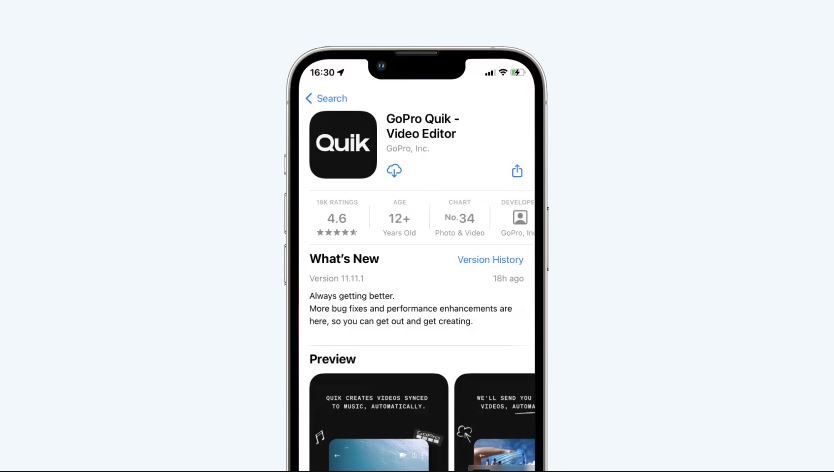
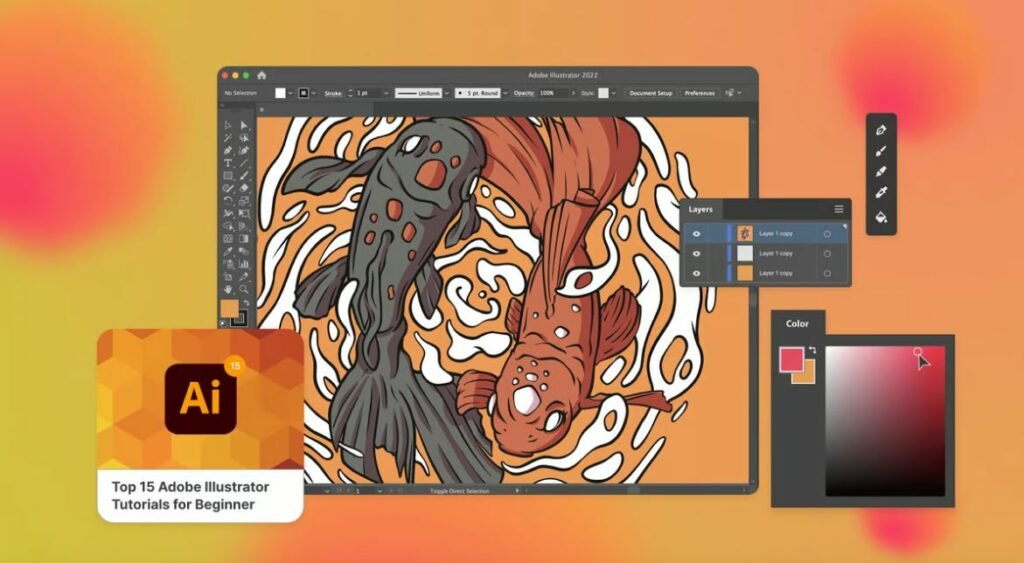

![10 Best Free Video Editors For PC [Mac & Windows]](https://incomery.com/wp-content/uploads/2024/02/10-Best-Free-Video-Editors-For-PC-Mac-Windows.jpg)
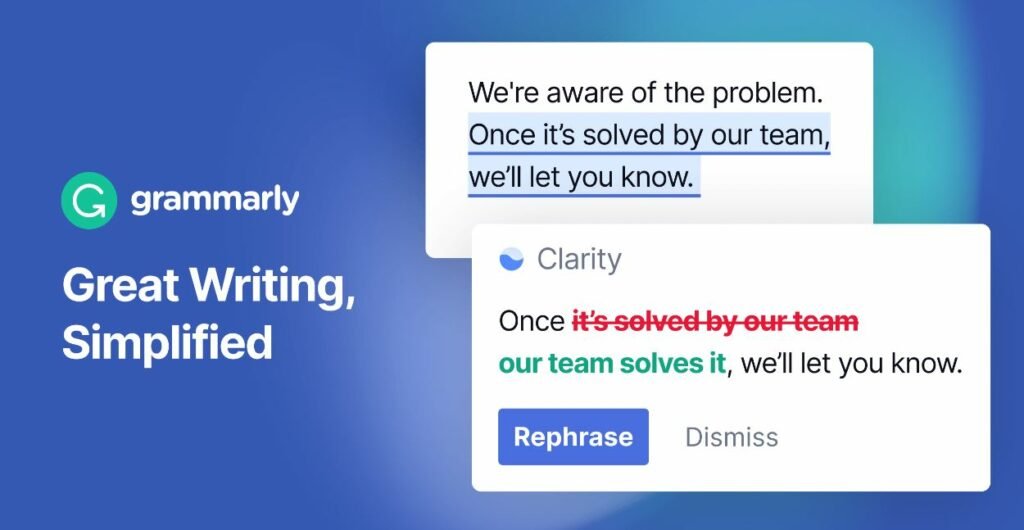
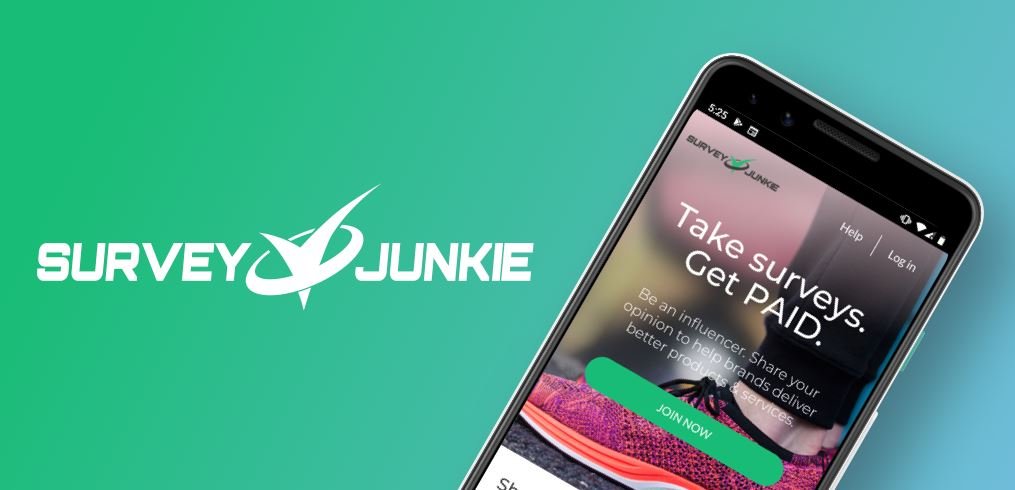
![10 Best Free Photo Editor for Mobile [IOS & Android]](https://incomery.com/wp-content/uploads/2024/02/10-Best-Free-Photo-Editor-for-Mobile-IOS-Android.jpg)

![10 Best Free Screen Recorder For PC [Windows + Mac]](https://incomery.com/wp-content/uploads/2024/02/10-Best-Free-Screen-Recorder-For-PC-Windows-Mac.jpg)