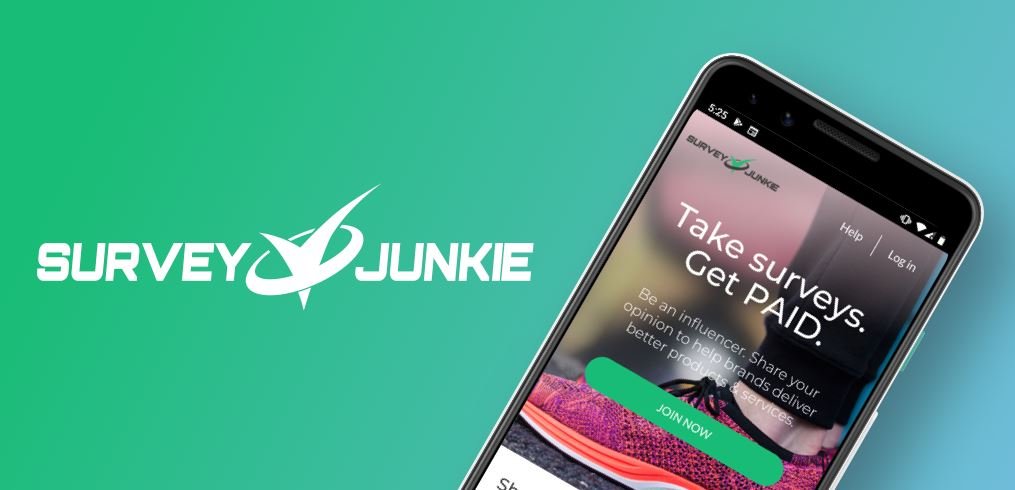Graphic design is an art where imagination and creativity need to be fused with technical knowledge to create perfection. Finding a perfect graphics tool can become a daunting task for you especially if you are just starting. While making our research, we came across some free online graphic design tools that are easy to use.
Graphic design is one of the most in-demand skills that you should learn right now. Many people are interested in learning graphic design but don’t know how to start. Graphic design is one of the top skills people look for when hiring a freelancer. If you are looking for a new job or just for the experience, try your hand at some online graphic design.
As a blogger, small business owner, or freelancer, you know that great content is a critical aspect of having an effective web presence. But there’s more to the design of your website than just the words you say. And with thousands of online graphic design tools available today, how does one know how to select the best ones for their needs?
Best Online Graphic Design Tools For Beginners & Pros
If you’re into graphic design or have just dabbled with a tool or two, you’ll know that there are hundreds of online tools out there. You would have never thought that 10 years ago you could become an online graphic designer from your home, but now you can!
There are a lot of graphic design tools out there for creating logos, headers, and most importantly, visuals to entice your followers and customers. These tools make it easy to convert a concept into an image. But which ones are the best?
While there are many online tools you can use to create stunning graphics, there are several others out there that can help you make your learning curve as comfortable as possible without making your wallet cry. Here are some of the best online graphic design software that we’ve tried.
1. Befunky

BeFunky is a free online graphic design tool that you can use in your browser. It has a vast collection of editing tools and effects, some of which are very advanced. However, the interface is relatively easy for anyone to use, and there is a good range of beginner-friendly features.
You can use BeFunky to edit photos on your PC or Mac, and in addition to its web app, it also has a mobile app for Android devices. Unlike some other free photo editors, BeFunky doesn’t have monthly or annual subscription costs. You can upgrade to remove adverts, but this isn’t essential for using the editor’s primary tools.
BeFunky offers a good range of image editing tools that are organized into categories like editing tools (including cropping and resizing), adjustment tools (such as brightness, contrast, and color temperature), photo effects (with one-click effects), and touch up tools (with red-eye correction and blemish removal).
Some of the most impressive features are in the Artistic category, where you’ll find tools to add textured backgrounds or cartoon effects to your photos. These tools are only available if you pay for an ad-free subscription.
2. Canva

Want to design something beautiful, and fast? Canva is the tool for you. This free web-based design program is ideal for non-designers who need to create professional-looking graphics, presentations, and social media images.
The drag-and-drop interface makes it easy for you to design – even without experience as a graphic designer. There are lots of designs and templates available on Canva, and you can customize them with text and photos to suit your taste. Or start from scratch and upload your images and graphics. The site offers more than 1 million images, graphics, and illustrations that can be used in documents or on social media platforms, plus thousands of templates for presentations, Instagram stories, Instagram posts, logos, covers, etc.
Once you’re done creating your piece, you can download it as a PNG, JPEG, or PDF; share it via email, or print it out. You can also keep your designs in Canva’s cloud storage for later use or share them on social media.
Designing has never been easier than with Canva. Their vast templates and easy-to-use editor allow you to create custom designs within a few minutes. All you need to do is to select a template, change the text, and add your unique branding!
Best of all, Canva works entirely online, so there’s no need to download any software or install any updates. You can access Canva using any device – mobile or PC.
3. FotoJet

FotoJet is an easy-to-use online graphic designer that helps you create beautiful designs for yourself or your business, even with no design experience needed. Create from scratch or select from their hundreds of free templates to customize. FotoJet helps you make your ideas a reality.
With FotoJet Designer for PC, you can create striking graphics with its 900+ templates and resources or create unique designs from scratch. It has everything you need for quick and efficient graphic designing, such as photo editing (crop, resize, rotate, flip, etc.), text editing (color, font size, shadow), shapes, and more. You can even make your custom collage from over 100 templates.
FotoJet has plenty of creative tools to make graphic design easy for everyone. You can add filters and effects to your photos or design unique collages using preset layouts. It supports layers so you can edit each element in the image individually. You can also create banners for your website or social media pages.
All of the features that make FotoJet great are included in a straightforward package – no subscription required! The user interface is clean and intuitive, so you won’t get lost while working on an important project or presentation.
4. Adobe Spark

Adobe Spark is a graphic design app that allows you to create stunning graphics, web pages, and video stories in minutes.
You can make all sorts of graphics with Adobe Spark Post for social media, web and product graphics, posters, invitations, and more. You can create web pages with Adobe Spark Page; and videos with Adobe Spark Video.
All you need to get started is an idea. Once you have an idea of what you want to talk about or share, the spark design interface walks you through the rest of the process step-by-step.
Adobe Spark has templates designed by professional designers to guide you when creating your designs. You can also start with a blank canvas if you have a different vision for your project.
The Adobe Sparks image editor is intuitive and easy to use. You can add images from your device or stock photos from Adobe’s library. You can resize your images, add text to them, crop them, rotate them, add filters, and more with just a few clicks.
It offers three different services:
Post is aimed at social media users looking to create short infographics or announcements. Page is more geared toward web page creation and includes more tools. Video can help you make video stories with animated text, photos, and icons.
It works best for users who want to quickly create great-looking graphics without paying for a subscription service or learning too many design skills.
5. Crello

Crello is a free online graphic design tool for anyone to use. You don’t need to be a designer or photographer to create something incredible with Crello.
Crello has over 12,000 templates and over 10 million free photos and illustrations to choose from. Designing using the Crello tool is as easy as A-B-C. You can select an animated or static template and customize it with text and images of your choice.
Crello’s interface is intuitive, so you don’t have to spend much time trying to understand how it works. It also gives you the ability to show your creativeness by combining different elements using the drag-and-drop feature, which comes in handy if you’re a beginner.
Crello offers templates that help you make visual content in seconds. Choose from over 20,000+ ready-to-use photos, illustrations, and graphic elements. There are free photos available on Unsplash and Pixabay integration as well.
You can animate your creations with one click or upload your animation files. Crello supports GIF, MP4, MOV, and AVI formats.
It has an integrated library of animated designs for all occasions: stories for Instagram & Facebook, posts for social media (Facebook & Twitter), ads for Google Display Network & Facebook Ads, Pinterest & Instagram, and much more!
Crello supports transparent PNGs, so you can easily create logos or overlays for video content.
6. Pic Monkey

Pic Monkey is another online graphics tool that allows you to create great graphics. It has a straightforward interface, and it mixes Photoshop and GIMP.
You can start with editing your pictures using basic features like crop, resize, rotate, flip and straighten. There are also many effects to choose from that make your image looks professional and top-notch. Pic Monkey also offers touch-up tools like blemish fix, teeth whitening, wrinkle remover, and red-eye fix.
If you want to add some text to your image, there are many fonts for you to choose from. You can even add text effects to make it look better. If you want to add a frame or border around the picture, there are plenty of choices for you to choose from.
There is a premium version of Pic Monkey that allows users to have full access to all site features. Choose from fun stickers, borders, frames, and over 200 editing effects for your photos.
You can adjust your image’s brightness, contrast, saturation, and tint, apply filters, touch up blemishes, or whiten teeth. You can even add text to your images using one of Pic Monkey’s many fonts. If you upgrade to Pic Monkey Royale, you get access to more features like textures and overlays to enhance your designs even more.
7. Piktochart

Piktochart is a web-based drag and drops infographic application that allows users with no design experience to create professional-quality infographics easily. Its intuitive interface enables even the most design-challenged users to develop appealing infographics.
Piktochart offers a selection of over 100 free infographic templates, with more templates being added every month. Users can also create custom templates from scratch, making it easy for teams to share a consistent look and feel across all of their visuals.
Piktochart is ideal for companies looking to increase the reach and impact of their content marketing through more engaging visuals for anyone who needs to present complex data in an easy-to-understand format.
Piktochart offers three unique packages: Free, Pro and Team. Each package comes with different features and benefits, including available themes, infographics, and formats. The Free plan has only 7 themes, while the Pro plan has more than 70.
In a nutshell, Piktochart is ideal for creating infographics with ease. It’s also great for agencies that need to collaborate on projects together.
8. Stencil

Stencil is a web-based graphic design tool that enables marketers and non-designers to create beautiful images for social media sharing, blog posts, ads, and more.
Stencil makes it easy to create beautiful visuals without hiring a designer or taking hours to learn advanced photo editing software. You can create images in minutes with Stencil’s handy templates.
Stencil is the perfect tool for businesses that want to post engaging images on their websites but don’t have the time or budget to hire a designer. It also makes it easy for businesses to keep their visuals uniform and consistent by using templates and preloaded logos.
With its drag-and-drop interface, Stencil lets you quickly select from over 1 million photos from Unsplash, Pixabay, and Pexels. It also includes over 900 fonts so you can personalize your visual content the way you want.
In addition to its user-friendly drag-and-drop interface, Stencil lets users group their photos into collections, so they’re easier to find later on. That way, when you need an image of a smiling person holding a laptop, you won’t have to spend hours searching through your archives!
The Stencil comes with 100,000+ royalty-free stock photos right inside the tool. And if that isn’t enough, you can also upload your photos or connect Stencil to Pixabay to get even more images.
It has built-in integrations with Facebook, Twitter, Buffer, Instagram, and other social networks to easily share graphics directly from Stencil.
9. Design Wizard

The Design Wizard tool is a simple, straightforward tool that lets you design, edit, upload, and download your graphic design work in minutes.
To start with, Design Wizard offers over 1 million free images, so there is no need to pay a subscription for stock photos or purchase them elsewhere.
Design Wizard makes it quick and easy for you to create a design. Select the graphic you want to make, and the software will take you through the step-by-step process of creating a new graphic. If you’re going to change something along the way, no problem – just hit ‘edit’ and make any changes you like.
The tool also offers a vast range of templates and backgrounds customized to your heart’s content.
Design Wizard has an intuitive user interface that makes it easy for users with little or no graphic design experience to get up and running in no time at all. The drag-and-drop functionality puts users in control of their results from start to finish!
Design Wizard is a graphic design tool perfect for creating striking visual images for your website. While it offers plenty of professional features, Design Wizard’s user-friendly interface means that you don’t need to be a graphic design expert to use it.
With thousands of templates and images, you can create your graphics from scratch.
With Design Wizard’s customization options, you can create your unique graphics in seconds. Whether you want to create a banner, poster, or blog graphic, all you have to do is upload your photo and add your text!
10. Visme

Visme is a powerful online graphic design software that allows you to create stunning presentations, infographics, social media graphics, and more in three simple steps. With Visme’s wide range of ready-made templates, thousands of free images and icons, and easy drag-and-drop functionality, anyone can become a designer without needing any prior experience or special training.
Visme makes it easy to customize all templates by changing colors, adding animations or transitions, adjusting fonts, tweaking layouts, and much more. The platform also allows you to upload your fonts and your brand kit to maintain consistent branding across your projects.
You’ll find thousands of free stock images in Visme’s image library that you can easily search for within the editor. You can also upload your photos or graphics from your computer or integrate the tool with Dropbox so you can access files from there too.
Additional features include:
- Add videos from Youtube and Vimeo.
- Embed documents like PDFs and PPTs.
- Connect to Google Fonts.
- Collaborate with others (co-edit) in real-time.
- Create interactive elements like charts and graphs.
- Customize every aspect of your chosen template (colors, fonts, etc).
Graphic design has been around for ages and it doesn’t look like it’s going anywhere anytime soon. As technology improves and new software tools are created, we will continue to see innovation after innovation, keeping the field alive and advancing.
Online graphic design tools have revolutionized the industry and made graphic design simpler, streamlined & sharper than ever before. Design enhances the way we make our visual communication with others and it has a significant impact on every aspect of life on our planet. From food packaging to digital media, a logo, brochure, or advertisement is found everywhere.
Graphics play a huge role in promoting more products better than ever before. Online tools are being used more than traditional design tools by designers because of their convenience and accessibility anywhere, anytime, and also affordability factor.
In summary, there’s no shortage of online tools for designers and artists who want to create incredible designs. It’s important to remember that it’s up to you to determine what exactly makes a particular tool valuable. For example, you might like the interface of one device more than another or find that the range of work available is more suitable for your project.
If you’re looking for a top-rated graphic design tool, one of the options above should work. There are many other tools out there as well, but these ten are fairly easy to use and consistent in quality. As with any tool, the most important thing is to make sure it fits your own design needs and expectations. After all, sometimes the best tool for you is simply the one that works.
Only you can determine which tools are best for your projects, so spend some time trying out different online resources to get a sense of what works best for when you need them. We have carefully compiled a list of the ten best online graphic design tools for you to choose from.


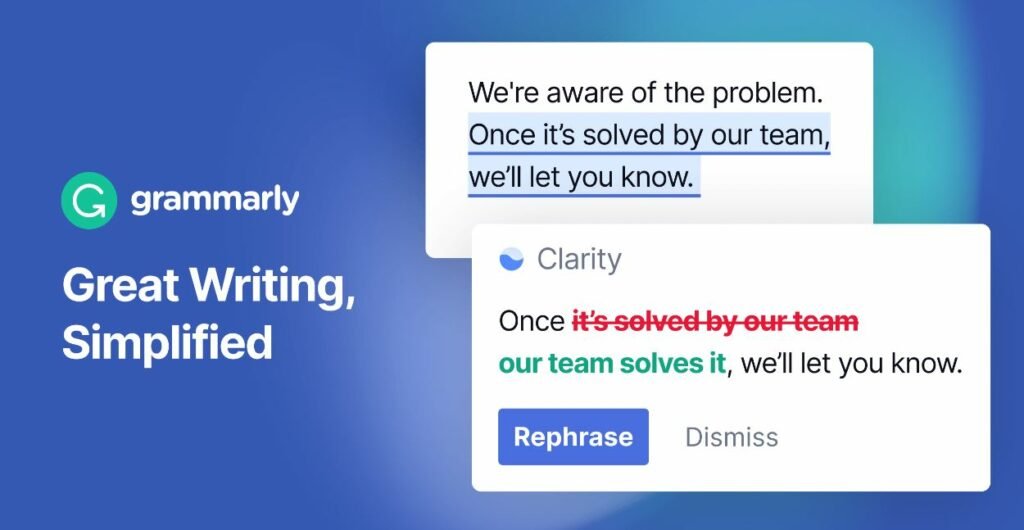
![10 Best Video Editing Apps For Smartphones [Andriod & iPhone]](https://incomery.com/wp-content/uploads/2024/02/10-Best-Video-Editing-Apps-For-Smartphones-Andriod-iPhone.jpg)

![10 Best Free Screen Recorder For PC [Windows + Mac]](https://incomery.com/wp-content/uploads/2024/02/10-Best-Free-Screen-Recorder-For-PC-Windows-Mac.jpg)