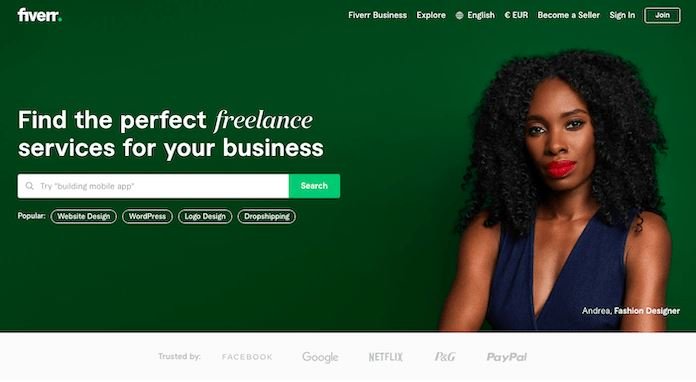If you are a freelancer and have been asking yourself, “How do I receive money?” then you should be reading this article. If you love your job, you want to become successful at it. There is no better way to succeed than getting paid for your work.
There are many ways to receive money working as a freelancer.
You can be paid a lump sum at the beginning of a project or per milestone. It might be more beneficial to receive a portion of your payment each month, or even a percentage of every hour worked.
Freelancing is not just about writing or designing something but also negotiating deals with clients, getting feedback, and meeting deadlines. The freelance community has grown over the years, and with it being estimated that 54 million people will be freelancers by 2027, it is crucial to find out the best ways to process your payments.
Freelancing brought the most significant shift in work and how people work. With freelancing, people have offered their services and products at their own pace and when they want them.
With the advent of freelancing came the issue of how they get paid for their services, especially for online freelancers.
In this article, we will be looking at the best ways freelancers can receive payment for their offered services and some of the possible problems they can encounter while freelancing.
10 Best Payment Methods For Freelancer
Freelancing is a fantastic way to make money from home, even free from your college campus. It may seem like an easy thing to do, but it can be very challenging, to begin with.
Receiving money as a freelancer can sometimes be difficult, regardless of your location or situation.
Finding the best ways to receive money as a freelancer can help you be more efficient and save money on expensive bank wire transfers.
Here are some of the best ways to receive money as a freelancer.
1. PayPal

How To Get $20 Dollars On Paypal Free?,
How To Get Free $10 Paypal?
PayPal represents the most widely accepted money exchange for products or services online. Established in 1998, PayPal has since become a trusted name in the world of online payments. It’s safe, secure, and easy to send and receive money through PayPal, which means your freelancing business can be set up in no time!
PayPal is one of the most popular ways to wire money, so it’s no surprise that it tops our list.
With millions of users worldwide, PayPal is one of the world’s biggest online payment companies. It allows freelancers to easily accept payments from customers and clients by transferring the money into their bank accounts.
PayPal is one of the most popular and most trusted forms of online payment. The fantastic thing about PayPal is that it integrates with many other sites and is implemented in even the most complex business models.
PayPal is a major driver and processor of online payments, given its years in the industry. Millions of freelancers use PayPal as their preferred payment method because of the trust and integrity they have built-in payment processing system.
As a freelancer, you can easily access your PayPal account and just as easily transfer money into your bank account. Before deciding to use PayPal for your payment processing as a freelancer, consider the pros and cons listed below.
| Pros | Cons |
|---|---|
| PayPal is by far the most popular online payment service in the world today and the absolute leader in online payments today. It is an excellent choice for any freelancer looking to accept online payments. | The fee for receiving payment on PayPal is 2.9% of the amount received plus $0.3. This fee gets even worse if you are outside of the United States. You have to pay a currency conversion rate of 2.5%. |
| PayPal is safe and secure, and it offers several different ways for you to receive money from customers: bank accounts, credit cards, debit cards, cash pickup, gift cards, and cryptocurrency. You can choose between receiving your money immediately or at a later date. | PayPal doesn’t support many third-world countries in Africa, the Middle East, and Asia. |
| PayPal is very, super easy to use. You don’t even need an account with PayPal to accept payments from them (although once you sign up, you will be able to see more statistics about your customers and transactions). | |
| PayPal allows you to send your money directly to your bank account when you make a withdrawal request; you need to attach your bank account with your PayPal account. | |
| Paypal is free to use with no monthly or annual maintenance fees. |
PayPal is by far the most popular online payment service in the world today and the absolute leader in online payments today. It is an excellent choice for any freelancer looking to accept online payments.
2. Wise

If you plan to receive money overseas as a freelancer, Wise is the best option. You can send or receive money from any country in any currency, including USD, GBP, AUD, SEK, and make quick withdrawals on a local bank account.
Wise is a new financial company that lets you transfer your money from one country to another without costing you a fortune.
Wise is a relatively new service that helps you get paid faster by making it easy for clients to pay online or via bank transfer. You can also use their prepaid debit card that allows clients to pay directly from their bank account, which is safer than paying with a credit card because they won’t have access to your personal information. Even better, Wise offers 0% foreign exchange fees when receiving payments in US dollars from international clients.
The platform also helps you keep track of all your expenses and income so that everything is clear and transparent for both parties involved, the freelancer and the client. Wise is an excellent way to receive money as a freelancer. With Wise, you can manage all your invoices and get paid from your clients safely. You can also decide how to send invoices to your clients, either in PDF format or by email. Wise has several benefits to freelancers who use it done if which include:
| Pros | Cons |
|---|---|
| You can access your financial information anytime in real-time. | Getting verified may be difficult if you live in a third-world country |
| When you send an invoice, you will see its real-time status when your client is processing it. | Wise can disable your account for no good reason, and you can’t appeal that decision. |
| Wise will automatically update the balance on your account when the payment is made. | |
| You can create expense reports in just a few clicks or create invoices with pre-set fields that are automatically populated with the most relevant information about the job at hand. | |
| Wise transmits payment to customers directly in their preferred currencies. Hence you do not need to worry about conversion fees. | |
| Payments are processed within hours of request directly to your bank account, unlike some other platforms that take 2-3 business days to send your payment. |
3. Payoneer

Payoneer is a global online payment solution that lets you receive money safely, securely, and instantly from anyone, anywhere in the world. They make it easy for freelancers to collect their funds from online payments without delays or currency exchange fees. This makes Payoneer an invaluable tool for anyone working from home.
Payoneer works in over 200 markets and processes 150 plus currencies. Payments are processed across the world just like they are done locally. The best thing about Payoneer is every verified Payoneer account comes with a bank account in The United States, The United Kingdom, Canada, Australia, Japan, Singapore, and Australia. These bank accounts can be used to receive payments from companies that you’ve done freelance jobs for.
Payoneer is the company that adds more financial value to your freelance business by giving you a bank account, payroll, and banking solution. This free service allows freelancers and entrepreneurs to receive money from clients worldwide, no matter what country they live in.
| Pros | Cons |
|---|---|
| Payoneer is super easy to use. To start receiving money using Payoneer, you need to create an account with them and then verify your identity using any recognized identity document [ID Card, Drivers License, or International passport]. | Payoneer charges you 3% and 1% if you don’t go through the platform or your clients pay you with an eCheck or credit card. |
| The FCA regulates Payoneer in the UK and FinCEN in the US. It is also audited regularly, offers special data protection and a dedicated anti-fraud system. | If you are outside of Japan, China, the UK, the US, or Europe, you would have to pay a 2% above the mid-market rate for the conversation fee on payments received. |
| Payoneer is a secure and reliable platform for receiving payments from customers from all over the world because they use bank-level security features when it comes to transactions with your money. | Payoneer accounts can also sometimes take a long time to verify. |
4. Skrill

Skrill is a multi-award-winning online payment service that makes collecting money easy for freelancers and small businesses worldwide. With over 300,000 customers in more than 200 countries, you can use Skrill to receive payments from international clients more securely, quickly, and efficiently than ever to get paid anywhere.
Skrill was established in 2001; it is an online payment platform used to send money and receive payments from anywhere around the world. Skrill is an e-wallet that allows you to make payments and cash withdrawals online. It allows you to withdraw cash at ATMs around the world. It charges zero fees for receiving money (and only charges a standard 3% fee for sending money if you transfer it to your credit card or bank account).
With Skrill, you do not need to worry about the safety of their funds because Skrill has an excellent security system, which ensures that all transactions remain confidential and secure from hacker attacks.
With Skrill, you can accept payments from your clients worldwide. Skrill is an easy and secure way to send money, make purchases or receive payments. When you select the amount to transfer with Skrill, you will see a flat rate [$0.25] besides the actual amount. This $0.25 is called the ‘Minimum fee.’ If your client makes a payment lower than this minimum fee, then the minimum fee will be retained by Skrill as payment for their services.
| Pros | Cons |
|---|---|
| Free Domestic Transfer | Inactive Skrill accounts will be charged €3 every month [which will be taken from the account’s fund or upon future deposits]. |
| You can use your Skrill account to send and receive money without verifying it. If you want to increase your limits, you’ll need to verify your account by adding a valid ID document for review. | Mastercard withdrawal limits depending on your subscription plan |
| Unlike Payoneer that can only receive money from companies and other Payoneer, Skrill supports multiple deposit mediums like SOFORT/Klarna, Visa, Mastercard, Bitcoin, Trustly, Giro Pay, Bank Transfer, and even Neteller. | Skrill doesn’t work in most third-world countries and isn’t very useful for digital nomads [a European residential address is required to get the Mastercard]. |
| Reliable customer support by phone, email, or chat | |
| Skrill supports multiple currencies, including USD, GBP, AUD, EUR, BDT, INR, IDR, KES, PHP, PLN, LKR, THB, VND, ZAR, MYR, NPR, and PKR. |
5. Escrow

If you are an independent freelancer and you don’t depend on third-party websites or vendors to find clients and receive payments, Escrow may very well be the best way to receive money safely and conveniently.
Escrow is the largest independent escrow company in the world. They provide a safe, secure, and private way to send or receive money from anyone online. They are not a bank or credit services company, so they don’t require you to provide any personal information to complete a transaction with them except your email address.
It’s possible to use escrow services for receiving payments from clients. Escrow service is a site where you can deposit your money before the project is completed. Once you’ve provided all the necessary information and documents, then the client will be able to release the funds to you.
Freelancers can use Escrow.com in two ways – as an escrow agent or as a customer of escrow services. As an escrow agent, you can accept payments online and store funds securely in your account until the terms of your contract have been met. You will be able to disburse funds when your client instructs you or when it is clear that your client has violated the terms of their contract with you.
As a customer of escrow services, you can use Escrow.com to deposit money into an account and then instruct them to disburse those funds to another party when specific conditions are met, such as the delivery of goods or services performed by both parties.
The cool thing about Escrow is that it supports multiple payment options like wire transfer, ACH debit (the US Only), PayPal, and Credit/Debit Card for buyers.
| Pros | Cons |
|---|---|
| Escrow eliminates third-party risk and fraud. | Escrow charges courageous fees; 3% as a transaction fee for any transaction over $15,000 and 3% + $1 per transaction for transactions below $15,000. |
| Escrow supports bank deposits, the most common method for receiving payments from clients with minimal risk. | Escrow does not provide any form of currency conversions upon withdrawal. |
| Multiple payments and withdrawal options from wire transfer to ACH debit (the US Only), PayPal, and credit/debit card enabled deposits. | Escrow does not support withdrawal to Wise virtual bank accounts, Payoneer virtual bank accounts, Community Federal Savings Bank, Bank of Georgia, N26 (N26 does not accept wires nor ACHs from the US), and First Century Bank. It will be hard to receive money from Escrow if you live in a second or third-world country. |
6. Stripe

Stripe is the world’s most powerful and flexible way to accept payments online. Whether you’re building an eCommerce store or funding a non-profit, Stripe gives you the tools you need to accept all major credit cards and process payments securely.
As a Freelancer, Stripe allows you to receive money from multiple clients and businesses. If you’re a developer, You can integrate it with your website, making it easy for you to accept payment directly from your customer’s bank account or credit card. Stripe API integrates directly with your web application and handles secure transactions, fraud prevention, tax, invoicing, and more.
Stripe also has various payment methods and ease of use in adjusting your rates and balances. It is by far the easiest way to charge people for goods and services online.
| Pros | Cons |
|---|---|
| Stripe gives you a free account with no transaction fees. You might choose to upgrade your account later, but you can start using Stripe for free! | Stripe supports only 44 countries [developed countries in Europe, North America, Asia, and Australia]. |
| Signing up for Stripe is very simple. To set up your account, you have to enter your name, address, phone number, and email address. | Integrating Stripe with your website may require technical skills and knowledge in web development. |
| Stripe charges only 2.9% + $0.30 per transaction in addition to the fees charged by the bank (usually about $0.25). | Stripe is a limited option for in-person payments. |
| Stripe doesn’t charge anything to set up an account and start processing payments through their service. Their service is pay-as-you-go, so they don’t charge monthly or setup fees as some other payment processors do. | Stripe does not support all business models. So your account may be frozen or canceled, depending on the kind of transactions you make with your account. |
7. Binance

If you are a freelancer and into cryptocurrencies, one of the best ways to receive payment for your service is by Binance.
Binance is a multi-language, multi-currency digital cryptocurrency exchange that provides access to 190+ cryptocurrencies. It is the world’s largest cryptocurrency exchange based on trading volume, operating since July 2017.
Binance is an international company focusing on security, reliability, and customer service. With Binance, you pay little to no fees for receiving your money as a freelancer since transactions between Binance accounts are free.
This Crypto exchange enables you to trade, send and receive funds seamlessly from anywhere around the world within seconds or hours, unlike traditional financial institutions that sometimes take up to 5 business days to clear your fund.
Freelancers can get paid using cryptocurrencies of their choice through Binance seamlessly. To use the exchange optimally, you need to create a free account and verify it for full access to all the benefits on offer using the exchange.
To receive payments on Binance, you need to send your wallet address for the cryptocurrency you desire to be paid in or your Binance email address to your client [if they are registered on the platform].
| Pros | Cons |
|---|---|
| Binance securely processes over 1.4 million orders per second. This means you get your funds immediately after it is sent, unlike Payoneer and Stripe that may use up to 48 hours to process your payment. | Not every client will be willing to pay with cryptocurrency. |
| You can convert your funds to any cryptocurrency of your choice, and there are multiple withdrawal options. | Binance doesn’t have any option to create, manage, or send invoices. |
| Binance has the best security features of all the sites listed on this list. This means that your funds are secured no matter how big or small it is. | Binance is not available in the US. |
8. Cashapp

Getting paid as a freelancer can often be tricky. You have to remember to bill your clients and ask for payment from time to time. But what if there was an app that made the process easier? Cashapp has taken the idea of Venmo to the next level in many essential ways with its mobile payments system.
Cash App is a mobile payment service developed by Square, Inc. that allows users to transfer money using a mobile phone app. The service is only available in the US and the UK. This app enables you to send and receive money seamlessly. It has a simple interface that is easy to use. Cash App allows you a maximum withdrawal of $10,000 per day.
Cash App has been around since 2013 and has become the go-to payment app for freelancers in the US and UK, where it is operating. The app runs on both Android and iOS operating systems. It has proven to be a helpful way to make and accept payments online, making it stand as one of the best ways to receive money as a freelancer in the US or UK.
The ability to easily connect your debit card to send or receive cash or use your PayPal account to send funds are major benefits of using the Cashapp mobile app.
Cash App uses cutting-edge encryption and fraud detection technology to ensure your data and money are secure. Any information you submit is encrypted and sent to our servers securely, regardless of whether you’re using a public or private Wi-Fi connection or data service (3G, 4G, or EDGE).
| Pros | Cons |
|---|---|
| Cashapp is one of the fastest ways to send and receive payments from friends, colleagues, and businesses in the US and UK. | Cashapp cannot be used in countries outside the United States or the United Kingdom. |
| With Cashapp, you can convert your funds into Bitcoin and withdraw them to any wallet of your choice. You can also convert your funds into any stock of your choice and watch your money grow effortlessly. | Cash App does not offer Federal Deposit Insurance Company (FDIC) coverage. |
9. Coinbase

Coinbase is probably the best Binance alternative on this list. Unlike Binance, people in the US can buy, sell, and trade cryptocurrencies on Coinbase.
Coinbase is a popular cryptocurrency exchange that acts as a payment processor for freelancers in a convenient, flexible, and easy to use. Coinbase was founded in 2012 by Brian Armstrong and Fred Ehrsam. The company has been working very hard to ensure that customer funds are safe and that the website is user-friendly.
Coinbase is one of the most popular crypto wallets and exchanges globally, and for a good reason. Millions of users trust Coinbase because of the immense security precautions it takes, its ability to store other crypto-assets with their friendly interface temporarily, and the fact that it just makes things simpler.
| Pros | Cons |
|---|---|
| Coinbase has very flexible deposit and withdrawal methods. | Business costs can be difficult to track unless you use the more advanced Coinbase Pro. |
| Coinbase supports more than 90 different cryptocurrencies. | Coinbase does not have any invoicing feature to help you track and manage payments. |
| Cryptocurrency is secured and insured in the event website is hacked. |
10. WorldRemit

One of the best ways to receive money as a freelancer is WorldRemit. It is one of the most popular and reliable online transfer services for sending money internationally. WorldRemit lets you quickly send money to over 140 countries at great rates.
WorldRemit is an international money transfer service that is cheaper and simpler than traditional services such as Western Union. It is the best alternative to TransferWise, and unlike TransferWise, WorldRemit supports third-world countries.
Freelancers in developing countries can use WorldRemit to receive funds with ease. It’s quick, convenient, and designed to save you money while providing the best possible experience.
As your trusted partner, WorldRemit chooses the most appropriate and cost-effective way to send cash via direct bank transfer, ATM or mobile wallet, one-time payments or recurring transfers, or cash pickup. Whichever option you choose, WorldRemit will allow you to do so with no hidden fees or charges.
| Pros | Cons |
|---|---|
| WorldRemit is cheaper than RiaMoney, MoneyGram, and Western Union. | You can’t transfer a large amount of money with WorldRemit. |
| WorldRemit supports multiple payout methods and deposit/withdrawal options. | |
| Most transactions are completed within 48 hours. |
Billing and receiving payments as a freelancer is one of the most challenging aspects of every freelancing business.
Make sure your clients are happy, and you are paid all on yourself. In this article, we have analyzed some of the fastest ways that you can start receiving money from Wise to Payoneer, Binance, and even PayPal.
When it comes to accepting payment as a freelancer, there are numerous options available to you. While each has its advantages and disadvantages, there is no “one size fits all” option guaranteed to be the best for any freelancer. That said, you should choose an option that works best for you based on your banking preferences and location.